Chemistry Toolkit for Confluence InChI, SMILES, LaTeX & more
works with Confluence Cloud, Confluence Server 6.15.1 - 8.1.4 and more
OVERALL RATINGS
INSTALLS
45
SUPPORT
- Partner Supported
- Cloud Migration Assistance
Overview
Reviews
Pricing
Privacy & Security
Support
Installation
Key highlights of the appEmbed 2D and 3D chemical structures, chemical equations and LaTeX math in Confluence
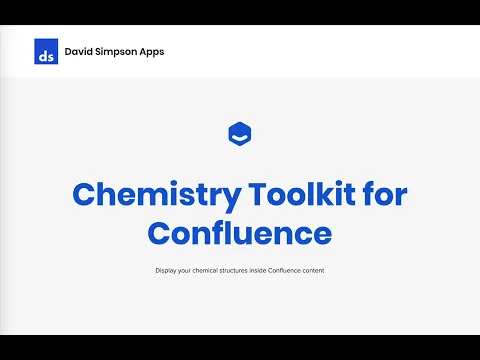
Create 2D chemical structures from InCHI & SMILES
Just paste and go.
3D Molecular Structures
Using PDB identifier
Simple to use
Add your InChI or SMILES text and go.
More details
- SMILES macro
- Colour coding for different elements
- Set height and width
- PDB 3D Molecule macro
- Full 3D visualisation for PDB files
- Set height and width
- Table from CSV with Rendering macro
- Takes an attached CSV
- Renders to table based on the header row
- Renders the following
- SMILES format to 2d chemical structures
- web and email links
- markdown format links
- Table sorts on header click
- sort either numeric or alpha numeric, based on cell contents
- rendered links are sorted on the basis of the link text
- wrapping or no wrap on cell contents
- Further macros to follow as requested
Resources
Descriptor
Get the descriptor file downloaded to your system
App documentation
Comprehensive set of documentation from the partner on how this app works
Privacy and Security
Privacy policy
Atlassian's privacy policy is not applicable to the use of this app. Please refer to the privacy policy provided by this app's partner.
Partner privacy policySecurity program
This app is not part of the Marketplace Bug Bounty program.
Integration permissions
Chemistry Toolkit for Confluence InChI, SMILES, LaTeX & more integrates with your Atlassian app
Version information
Version 3.0.1-AC•for Confluence Cloud
- Release date
- Dec 6th 2023
- Summary
- Minor version update
- Details
- Minor version update
- Payment model
- Paid via Atlassian
- License type
- Commercial