OVERALL RATINGS
INSTALLS
1,869
SUPPORT
- Partner Supported
TRUST SIGNALS
Key highlights of the appProject Management tool for Prioritizing Jira backlog and productboards, requirements, planning poker, Priority matrix, WSJF, RICE
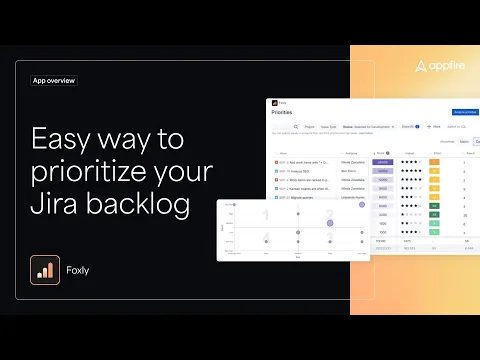
Make data-based decisions for planning the backlog
📝 Fill out key metrics and the priority score is calculated in real-time
🤑 Quickly identify impactful issues (quick wins) on Priority Matrix
✨ Prioritize issues across projects from a single place
Prioritize together with Priority planning poker
🙌 Get your team involved in the prioritization process
🙋Invite the team to the priority planning poker game and vote on the key metrics together
📊 See the average and detailed results of the votes
Standardize & customize the prioritization process
📚 Choose from predefined prioritization templates like WSJF, RICE, ICE, Value vs Effort, or Quick wins
🎨 Customize templates to your needs, edit metrics and scoring formula
🔄 Reuse templates across Jira projects
Supporting media
More details
Foxly is a Jira app that helps standardize the backlog prioritization process using data-driven scoring. Keep stakeholders aligned with real-time priority scores and spot quick wins for smarter product management.
Foxly helps you prioritize your backlog with:
Predefined templates: RICE, ICE, WSJF (SAFe), Value vs Effort
- Custom templates + create your own score
- Cross-project prioritization
- Priority Matrix
- Interactive priority table
- Issue filtering by Project, Issue Type, Status, Version and Label
- The ability to add other issue fields as columns
- Priority planning poker
- Priority score panel in issue detail
- Integrates with Clone Plus for Jira: clone prioritized issues with full details
Want to know more?
🚀 Learn why Foxly is the right app for your team!
⭐️ Schedule a live demo with us!
The Appfire platform features dozens of top-selling apps that help teams worldwide solve big challenges.
Resources
Descriptor
Get the descriptor file downloaded to your system
App documentation
Comprehensive set of documentation from the partner on how this app works
EULA
Get the End User License Agreement for this app
Privacy and Security
Privacy policy
Atlassian's privacy policy is not applicable to the use of this app. Please refer to the privacy policy provided by this app's partner.
Partner privacy policySecurity program
This app is part of the Marketplace Bug Bounty program.
About Bug Bounty programTrust center
Access the partner's trust center to review their security, compliance and privacy information for this app.
Check out partner trust centerIntegration permissions
Foxly: Requirements Backlog Prioritization, Planning Poker integrates with your Atlassian product
Version information
Version 1.2.3-AC•for Jira Cloud
- Release date
- Jun 25th 2025
- Summary
- Minor version update
- Details
- Minor version update
- Payment model
- Paid via Atlassian
- License type
- Commercial
