Asset Management for Jira (IT Assets & License Manager)
OVERALL RATINGS
INSTALLS
1,579
SUPPORT
- Partner Supported
TRUST SIGNALS
Key highlights of the appThe easiest asset management tool to track your assets and licenses in Jira. Import your assets via CSV, Jamf, Intune or Kandji
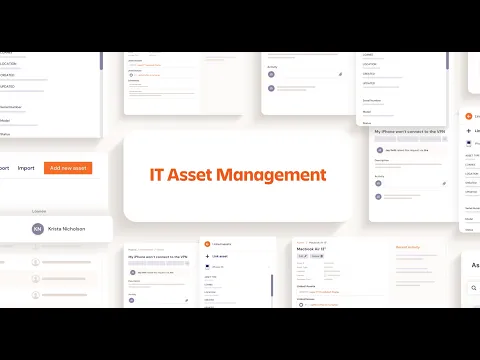
The simple alternative to JSM Assets (Insight)
Track your inventory and accessories in Jira without the lengthy and upfront configuration required in other tools.
Resolve tickets faster by automatically linking Jira issues to assets to enrich ticket context.
Replace your messy spreadsheet
Define asset types and locations to categorize your assets and capture any important attributes.
Import assets from your spreadsheet or from Jamf, Microsoft Intune or Kandji in just a few clicks.
Asset context at your fingertips
Assign assets to Jira users and track all changes made to your assets via the recent activity panel, and view all the linked Jira issues for context.
Editions
This app offers two different editions - Standard and Advanced. You can start a free trial of either edition, and change your edition anytime during or after the trial.
Standard
Onboard your team and scale fast
Includes:
Manage Assets, Accessories & Licenses
Jira Issue Linking
Reports
Audit Log
Notifications & Alerts
Advanced
Unlock the full range of app features
Everything from Standard, plus:
Backups
Role Based Access Control
APIs and Events
More details
We are an Atlassian Gold Marketplace Partner trusted by hundreds of customers to manage assets directly within Jira Software and Jira Service Management.
Key Features
- See asset details in the Jira issue view for faster issue resolution
- Sync devices and users from Jamf 🆕
- Sync devices and users from Kandji
- Sync devices and users from Intune
- Automatically link a user's assets to their tickets
- Import your existing asset spreadsheet to get started in minutes
- Add your own custom fields for additional asset attributes
- View the asset history and tickets linked to an asset
- Create alerts for warranty expiration dates and low seat counts
- Track your accessories and software licenses
- Create reports and dashboards
- Generate QR codes
- Sync asset fields to Jira to view assets in queues, automation and gadgets.
- REST API and Webhooks
- Fully searchable audit log
Still have questions?
- Review AMFJ vs Assets in JSM Premium
- Request a personalized demo
- Visit our website
- Read the documentation
- View our changelog
Resources
Descriptor
Get the descriptor file downloaded to your system
App documentation
Comprehensive set of documentation from the partner on how this app works
Privacy and Security
Privacy policy
Atlassian's privacy policy is not applicable to the use of this app. Please refer to the privacy policy provided by this app's partner.
Partner privacy policySecurity program
This app is part of the Marketplace Bug Bounty program.
About Bug Bounty programIntegration permissions
Asset Management for Jira (IT Assets & License Manager) integrates with your Atlassian app
Version information
Version 3.2.8-AC•for Jira Cloud
- Release date
- Oct 27th 2025
- Summary
- Editions status changed
- Details
Editions are now enabled.
- Payment model
- Paid via Atlassian
- License type
- Commercial
