OVERALL RATINGS
INSTALLS
138
SUPPORT
- Partner Supported
TRUST SIGNALS
Key highlights of the appPlan your work on a calendar and report your progress with a roadmap, based on Jira issue status changes and work log updates
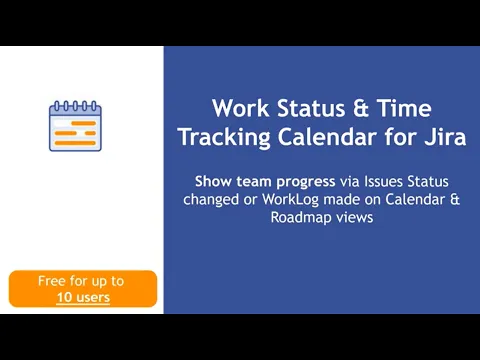
Schedule your Jira issues using the calendar view
Schedule Jira issues on the calendar with support for any standard or custom date/time fields, including those from other apps. Once configured, drag and drop issues on monthly, weekly, and daily views.
Use the timeline to report progress of Jira issues
Track your work progress through changes in Jira issue statuses or work logs. Group issues into custom roadmap swimlanes. Utilize flexible color coding, status mapping, and daily WIP limits for better control.
Share your progress using the Dashboard Gadgets
The report view is accessible as a gadget to incorporate into your Jira dashboards. All configuration options are also provided for the gadget, allowing you to fine-tune your report on the work completed!
Supporting media
More details
QUICK GUIDE | DEMO SESSION | DOCUMENTATION
Utilize the Time in Status Calendar & Worklog Roadmap App to plan your Jira issues on a timeline effortlessly through drag-and-drop. Monitor your progress via status changes and work logs.
Key features & benefits:
- Support for all standard and custom datetime fields, including those from other apps.
- Monthly and weekly views recommended for date fields, while weekly or daily views are suitable for datetime fields.
- Report work status through Jira issue status changes or work logs with flexible color coding.
- Both calendar and roadmap views are available for timeline representation with zoom in/out functionality.
- Flexible daily work-in-progress (WIP) configuration.
- Report accessible as a gadget on your dashboards.
Coming soon:
- Support for multiple calendars
- Plan vs. actual comparison
Resources
Descriptor
Get the descriptor file downloaded to your system
App documentation
Comprehensive set of documentation from the partner on how this app works
EULA
Get the End User License Agreement for this app
Privacy and Security
Privacy policy
Atlassian's privacy policy is not applicable to the use of this app. Please refer to the privacy policy provided by this app's partner.
Partner privacy policySecurity program
This app is part of the Marketplace Bug Bounty program.
About Bug Bounty programIntegration permissions
Time in Status Calendar & Worklog Roadmap for Jira integrates with your Atlassian product
Version information
Version 1.1.17-AC•for Jira Cloud
- Release date
- May 23rd 2022
- Summary
- Now with Plan view
- Details
We now have Plan view for our Calendar.
- Drag and drop issues on monthly view or move start/end date on weekly view to plan accordingly.
- Pick any DateTime field supported. We support all standard and custom datetime fields also from other Apps.
- Switch between Monthly, Weekly and Daily views. For Date fields we suggest to use Monthly view. For DateTime fields Weekly and/or Daily views seem more appropriate.
- You can share you Quick filters among Plan and Report views. The selection is also persisted in your browser storage between sessions.
Stay tuned!
- Payment model
- Paid via Atlassian
- License type
- Commercial
