Free app
OVERALL RATINGS
INSTALLS
199
SUPPORT
- Partner Supported
Key highlights of the appTurn features On / Off right from a linked Issue on your Jira board
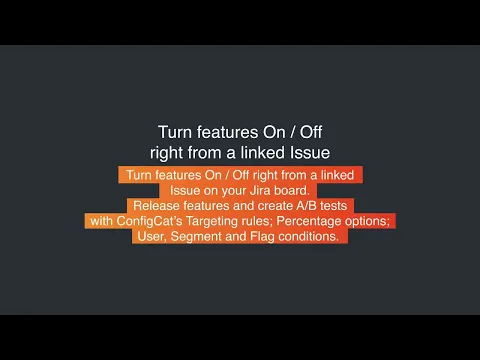
Link Feature Flags to an Issue
Link existing or create new ConfigCat Feature Flags to an Issue on your Jira board. You can manage the Feature Flag from Jira and view the linked Issues in ConfigCat.
Turn features On / Off right from a linked Issue
Turn features On / Off right from a linked Issue on your Jira board. Also you can add Targeting or Percentage Rules just as easily.
Jump to a Jira Issue right from ConfigCat
View linked Jira Issues in ConfigCat Dashboard and jump to the issue directly.
Supporting media
More details
Manage features and change your software configuration using ConfigCat feature flags, without the need to re-deploy code. A 10 minute trainable dashboard allows even non-technical team members to manage application features. Supports A/B testing, soft launching or targeting a specific group of users first with new ideas. Deploy any time, release when confident. Open-source SDKs enable easy integration with any web, mobile or backend application.
ConfigCat Feature Flags Jira Cloud Plugin key features:
- Link ConfigCat Feature Flags to your Jira Issues.
- Turn features On / Off right from a linked Issue on your Jira board.
- Add Targeting rules with User, Segment or Prerequisite Conditions
- Add Percentage Options to Feature Flags or Targeting Rules
- View linked Jira Issues in ConfigCat Dashboard and jump to the issue directly.
Resources
Descriptor
Get the descriptor file downloaded to your system
App documentation
Comprehensive set of documentation from the partner on how this app works
Privacy and Security
Privacy policy
Atlassian's privacy policy is not applicable to the use of this app. Please refer to the privacy policy provided by this app's partner.
Partner privacy policySecurity program
This app is not part of the Marketplace Bug Bounty program.
Integration permissions
ConfigCat Feature Flags integrates with your Atlassian app
Version information
Version 1.0.10-AC•for Jira Cloud
- Release date
- Nov 19th 2025
- Summary
- Minor version update
- Details
- Minor version update
- Payment model
- Free
- License type
- Commercial - no charge