OVERALL RATINGS
INSTALLS
40
SUPPORT
- Partner Supported
Key highlights of the appShare multiple private or public designs on Jira Issues
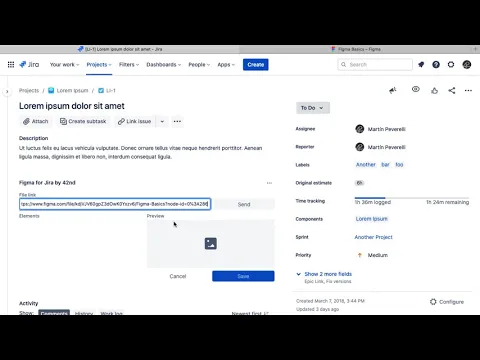
Streamline Project Communication
By sharing Figma designs, your team is always on the same page. Add the Figma URL, select a Page or Frame, and save it on an Issue so everyone can see how designs are progressing.
Protect your privacy
You can add private Figma designs, and only people with access will be able to see them. You can invite people to your designs from within Figma as usual, nothing new to learn or manage.
Eliminate the Upload-Export Hassle
Your Figma designs and prototypes will always be tied to their source of truth, so when the original design changes, your Jira Issue will automatically update.
More details
By leveraging the powerful Figma API, you can attach multiple designs to a Jira Issue. Just paste the Figma URL, select a Page or Frame, validate with the preview image, and save the design. Repeat as many times as you want.
By using Figma's own invite system, you can share private designs and only people you chose will be able to see the designs.All the designs attached, will update their preview image constantly, and a fresh high quality render will be generated each time you require more detail.
You can pan and zoom the render, and even jump right back to Figma to continue your work or in case you require the extra tooling only Figma can provide.
Resources
Descriptor
Get the descriptor file downloaded to your system
App documentation
Comprehensive set of documentation from the partner on how this app works
Privacy and Security
Privacy policy
Atlassian's privacy policy is not applicable to the use of this app. Please refer to the privacy policy provided by this app's partner.
Partner privacy policySecurity program
This app is not part of the Marketplace Bug Bounty program.
Integration permissions
Figma for Jira by 42nd integrates with your Atlassian app
Version information
Version 1.0.2-AC•for Jira Cloud
- Release date
- Oct 29th 2024
- Summary
- Minor version update
- Details
- Minor version update
- Payment model
- Paid via Atlassian
- License type
- Commercial