Free app
OVERALL RATINGS
INSTALLS
250
SUPPORT
- Partner Supported
Key highlights of the appGive Jira Cloud next-gen project admins the control they need
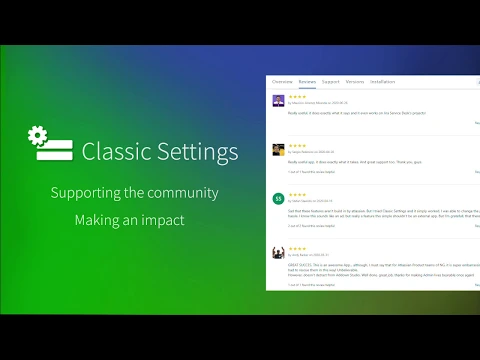
A more productive project description
Bringing back project descriptions!
With new rich text editor we know and love from Jira issues you now have more power than ever. Start with a simple copy-paste ability from your current description source...
Enhancing the classic experience
Classic project settings with a next-gen touch!
Using only the newest Atlassian tools we can bring you the next-gen project settings you expected down to the last detail, as we did with project lead and default assignee.
Available for all next-gen project templates
We love all next-gen projects the same!
Both software and service-desk projects are supported the same way, and you don't need to think twice before you chose next-gen again.
More details
Classic Settings by Addown Studio
- 🦁 Can't find how to setup the project lead?
- 🏋️ Want to change the default assignee?
- 🔗 Looking for the project URL?
- 📝 Missing a description for your projects?
- ⚙️ Project admins need more control?
- ✨ Had to stop using Next-Gen projects?
- ☁️ Having a hard time transitioning to Jira Cloud?
⛑️ We are here to help!
We aim at making your organization's transition to next-gen projects a pleasant experience. This app provides the simplest zero learning curve access to some of the settings missing from next-gen projects. Having it available for project administrators should feel natural and welcoming by design, and behavior will be as we learned to expect from classic projects. That said, we took liberty in helping you focus by reorganizing the layout a bit, and powerful features will be gradually added to the description field.
Resources
Descriptor
Get the descriptor file downloaded to your system
App documentation
Comprehensive set of documentation from the partner on how this app works
Privacy and Security
Privacy policy
Atlassian's privacy policy is not applicable to the use of this app. Please refer to the privacy policy provided by this app's partner.
Partner privacy policySecurity program
This app is not part of the Marketplace Bug Bounty program.
Integration permissions
Classic Settings for Next-Gen projects integrates with your Atlassian app
Version information
Version 1.1.4-AC•for Jira Cloud
- Release date
- Oct 29th 2020
- Summary
- A new support portal for Classic Settings
- Details
There's a new support portal for Classic Settings!
And yes... It’s a next-gen service desk 😉
Classic Settings recently reached 300 installations! That’s a lot of teams moving to next-gen projects. This is very exciting and we would really like to hear from you, our classic users, more often. We hope this new dedicated portal will encourage you to share your feedback and ideas with us. See you there…
Learn more:
Thank you for using Classic Settings!
- Payment model
- Free
- License type
- Atlassian Closed-Source