OVERALL RATINGS
INSTALLS
1,539
TRUST SIGNALS
We no longer offer sales and support for server apps. You can stay connected by exploring the migration options to either the cloud or Data Center version of this app.
Key highlights of the appProject visualization via Gantt chart. Tasks and resources planning. What-if scenarios. Easy setup. Intuitive UI
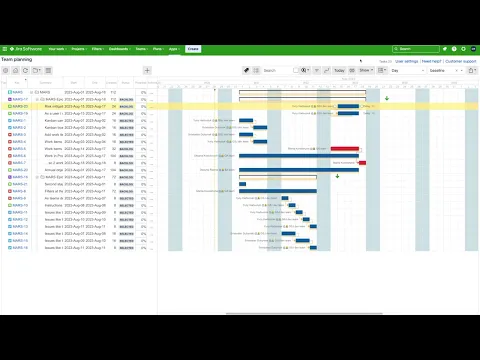
Plan and Track Your Project
Check video overview View project in multiple time scales. See critical path, important milestones, deadlines, and task progress. Create multiple baselines and track delays.
Manage Resources
Define resource assignment and workload. Associate Gantt teams with chart. Easily monitor and manage resource overload.
What-if scenarios
Experiment with your Gantt chart and try different scenarios without fear of unnecessary Jira changes.
Supporting media
More details
Check Gantt Suite overview video
- Configure Gantt chart based on multiple projects, including the team-managed projects
- Create what-if scenarios for advanced planning
- Plan by sprint
- View auto-calculated project completion in percentage
- Observe critical path, milestones, deadlines and delayed tasks
- Monitor resource workload and availability
- Configure resource calendars
- Associate Gantt teams with chart
- Create custom chart views
- Configure conditional colors to highlight specific tasks
- Use drag-and-drop operations to link tasks to epic or sprint, or create parent-child dependency
- Group tasks to get a whole picture at a glance
- Create Gantt chart hierarchy (Initiative, Program, Portfolio, etc.)
- Filter tasks by issue type, status or assignee
- Create multiple baselines to track delays
- Perform precise task planning down to a minute
- Export chart to CSV, Excel or Microsoft Project
- Share chart with the public, including customized chart view
- Export chart as image
- Apply dark app theme
Resources
Download
Get the .jar file downloaded to your system
App documentation
Comprehensive set of documentation from the partner on how this app works
EULA
Get the End User License Agreement for this app
Privacy and Security
Privacy policy
Atlassian's privacy policy is not applicable to the use of this app. Please refer to the privacy policy provided by this app's partner.
Partner privacy policySecurity program
This app is not part of the Marketplace Bug Bounty program.
Version information
We no longer offer sales and support for server apps. You can still explore the earlier versions but these may not offer the necessary support.
