Azure DevOps Connector for Jira (Azure DevOps Integration)
OVERALL RATINGS
DOWNLOADS
232
TRUST SIGNALS
We no longer offer sales and support for server apps. You can stay connected by exploring the migration options to either the cloud or Data Center version of this app.
Key highlights of the appReal-time Jira Azure DevOps integration. Sync Work Items between Jira & Azure DevOps. No-downtime Azure DevOps <> Jira migration
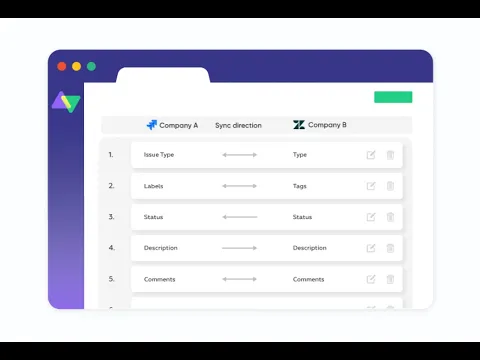
Fully Customize Your Jira Azure DevOps Integration
Start with no-code integration out of the box. Or use simple code for advanced use cases. Use triggers to automate your sync with Jira and ADO query languages.
Secure and Real-time Azure DevOps Jira Sync
Exalate ensures that all changes are added to the sync queue to be applied in case of failure or upgrades. Decide where to host the integration, on the Exalate Cloud or behind your firewall.
Jira Integration vs. Jira Migration to AzureDevOps
Instead of migrating all field types (including custom fields), attachments, comments, and other entities from Jira issues & sprints to Azure DevOps work items, integrate them easily using Exalate bulk operation.
Supporting media
More details
Two-way Azure DevOps Jira integration.
- Sync Jira issues and sprints with Azure DevOps work items (defects, components, test suites, test plans, test cases, etc).
- If you create or update a system field, a comment, or a custom field on the Jira side, Exalate automatically picks up the change & updates the work item in Azure DevOps and the other way around.
- You can set up a two-way sync or carry out a one-way migration.
👉 You need to install Exalate on both Jira and Azure DevOps. This listing will redirect you to the Visual Studio Marketplace.
👉 To install Exalate on your Jira instance, go to Exalate for Jira.
Start with the Free Plan & sync up to 1000 new issues/month.
Or fully customize your sync with the Premium Plan:
- Unlimited syncs & 50+ supported fields
- No-code & script configuration
- Easy-to-customize sync rules & mappings
- Granular control over shared data
Schedule a call with an engineer to discuss your use case, or check out the Jira Azure DevOps integration step-by-step guide.
Resources
App documentation
Comprehensive set of documentation from the partner on how this app works
EULA
Get the End User License Agreement for this app
Privacy and Security
Privacy policy
Atlassian's privacy policy is not applicable to the use of this app. Please refer to the privacy policy provided by this app's partner.
Partner privacy policySecurity program
This app is not part of the Marketplace Bug Bounty program.
Trust center
Access the partner's trust center to review their security, compliance and privacy information for this app.
Check out partner trust centerVersion information
We no longer offer sales and support for server apps. You can still explore the earlier versions but these may not offer the necessary support.
