Epic Clone: Bulk Clone Project Issues for Jira
OVERALL RATINGS
INSTALLS
209
SUPPORT
- Partner Supported
- Cloud Migration Assistance
TRUST SIGNALS
Key highlights of the appClone entire epics - select any child issues and copy custom field values - from one project to another in minutes, not hours
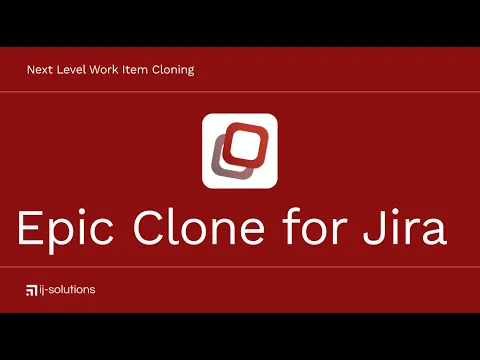
No technical experience with Jira? No problem.
In just 3 easy clicks, bulk clone your Jira issues across projects with modified fields. Save precious time and energy, eliminate the risk of human error, and close those Jira automation YouTube tutorial tabs.
Recreating epics from scratch? Scratch that.
Get projects up and running in the blink of an eye—create a Jira epic template with an approved issue structure that you can effortlessly clone and customize across projects to suit any new projects.
Duplicate Jira issues with precision—not confusion
Restrict Epic Clone’s functionality to designated projects and user groups to ensure consistency and prevent nasty surprises down the road.
More details
Epic Clone for Jira lets anyone—not just Jira admins—go beyond Jira’s built-in cloning limits.
👪 Clone entire Jira hierarchies, including issues above and below the Epic level—such as Initiatives, Epics, Stories, linked issues, and Sub-tasks—in one smart, automated action.
🚀 Starting a new project? Instantly set up complete hierarchies and proven project structures for reuse across projects and teams.
💆 No coding. No scripting. Just automation that saves time.
That’s not all:
- Choose specific issues to clone
- Copy items to another project in Jira
- REST APIs and Jira Automation integration
- Permissions: Limit usage to specific projects or user groups. Respects permissions in source and target projects
- Built on Atlassian Forge and Runs on Atlassian—no data leaves your Jira instance at any time.
Epic Clone helps teams replicate project templates, standardize workflows, and boost productivity in Jira.
Resources
App documentation
Comprehensive set of documentation from the partner on how this app works
Privacy and Security
Privacy policy
Atlassian's privacy policy is not applicable to the use of this app. Please refer to the privacy policy provided by this app's partner.
Partner privacy policySecurity program
This app is part of the Marketplace Bug Bounty program.
About Bug Bounty programIntegration permissions
Epic Clone: Bulk Clone Project Issues for Jira integrates with your Atlassian app
Version information
Version 10.5.0•for Jira Cloud
- Release date
- Nov 24th 2025
- Summary
- Bug fixes for Bulk Clone Dialog in the Item Navigator
- Details
Find more details about changes in the app as well as a product roadmap on our changelog and roadmap page.
Expanded Items Behavior Improvements in Item Navigator Bulk Clone Dialog
Expanding a parent item now only affects that specific item, so other items with children remain collapsed unless you choose to expand them individually. When viewing search results, parent items that have children included in the same search are displayed as expanded, making all visible relationships clear without extra steps. Additionally, a new option allows you to load additional child items for a parent, if some children are not shown in the current search results, without needing to collapse and expand the parent item again.
Bulk Clone Dialog Drag & Drop Issue
Dragging and dropping to reorder child items in the bulk cloning dialog in the item navigator now works as expected. You can change the sequence of child items without errors, including for items with nested child items.
- Payment model
- Paid via Atlassian
- License type
- Commercial
