Release Management: Workflows, Calendar & Roadmaps - Cloud
OVERALL RATINGS
INSTALLS
1,074
SUPPORT
- Partner Supported
TRUST SIGNALS
Key highlights of the app🏅 Structure your portfolio of cross-project releases, automate workflows, plan on roadmap, integrate DevOps - all in one solution
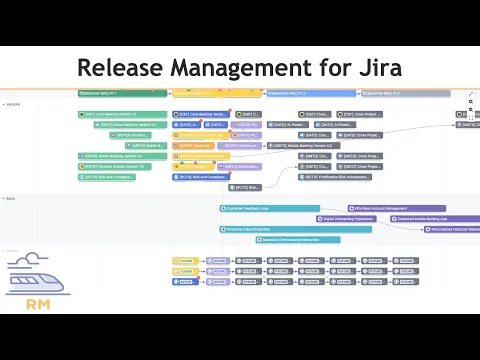
Structure the Roadmap for your linked Releases
Manage cross-project releases, Versions, Epics, Sprints, or JQL-based releases. Track dependencies between component releases and package them into meta releases for complex systems or business initiatives.
Automated Workflows, Milestones and Release Notes
Streamline release management with workflows and milestones. Automate tasks, send Slack, Teams, email updates. Generate release notes, gain insights, and create dashboard gadgets for comprehensive oversight.
Integrate DevOps: Bitbucket, GitHub, GitLab, CI/CD
View all merged pull requests connected to your releases, meta releases or components, and manage environments via proprietary functionality in our app or through integrated GitHub and GitLab environments.
Supporting media
Editions
This app offers two different editions - Standard and Advanced. You can start a free trial of either edition, and change your edition anytime during or after the trial.
Standard
Onboard your team and scale fast
Includes:
Cross-Project and Virtual JQL releases
Release Templates
Release Dependencies
Milestones and Custom Properties
Component Versions
Advanced
Unlock the full range of app features
Everything from Standard, plus:
Global Milestones
Global Properties
Release Frequency Report & Gadget
More details
QUICK GUIDE | AUDIO OVERVIEW [EN, DE, FR, ES] | DEMO SESSION | DOCUMENTATION
🛡️SOC2 Compliant & ProcessUnity Risk Profile Exchange
Our app helps Program, Delivery, and Release Managers organize portfolios of cross-project releases to deliver complex multi-tier solutions for enterprise-wide projects.
Key Features:
- Use our flexible Releases Taxonomy with releases, cross-project releases and virtual versions driven by Epics, Sprints or custom JQL
- Package artifacts into Meta-Releases using your own templates
- Use Workflows, Release Dependencies, Milestones, Custom Properties, and Component Versions & Dependencies to manage your releases
- Put your releases on timeline via Roadmaps and Calendars
- Interconnect our Release Automation with Jira Automation using REST API
- Release | Component management Permissions for Non-Admins
- Create simple yet powerful Release Notes
- Integration with your DevOps tools & Inventory of Environments
- Get insights via Reports & Dashboard Gadgets.
Resources
App documentation
Comprehensive set of documentation from the partner on how this app works
Privacy and Security
Privacy policy
Atlassian's privacy policy is not applicable to the use of this app. Please refer to the privacy policy provided by this app's partner.
Partner privacy policySecurity program
This app is part of the Marketplace Bug Bounty program.
About Bug Bounty programIntegration permissions
Release Management: Workflows, Calendar & Roadmaps - Cloud integrates with your Atlassian app
Version information
Version 4.43.0•for Jira Cloud
- Release date
- Feb 10th 2026
- Summary
- Minor version update
- Details
- Minor version update
- Payment model
- Paid via Atlassian
- License type
- Commercial
