Quick View - Single Page Project Management
OVERALL RATINGS
INSTALLS
74
SUPPORT
- Partner Supported
Key highlights of the appMonday to Friday, your projects are now fun to manage! Easily group, visualize and manage work items in one simple screen
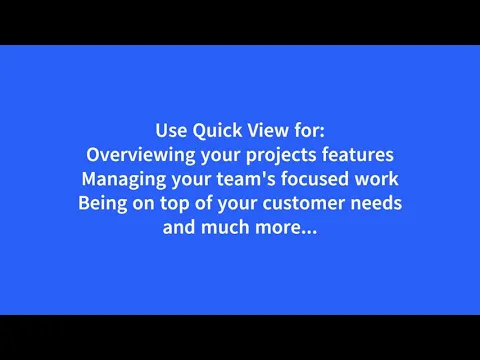
Your entire workspace - in a single page!
Forest AND Trees. Arrange your tasks in Groups, representing epics, sprints, item state or whatever category you conceive. Easily position groups, items in and between groups and fields with drag and drop.
Fast In-place work items update - no forms needed!
Fill and update any work item field in place, without having to leave the page and walk through complicated cluttered forms.
Filter, sort, collapse and expand items to quickly adjust the view for your focus of interest.
Clear and Actionable - Visualize, Alert & Measure
Visualize status and other observations with meaningful color mapping, show progress graphically, mark late sates, and add item emoji markers.
Counters, Totals, Averages, Cost of any represented numeric value.
Supporting media
More details
Quick View manages your activities in a consolidated beautiful view. Track multiple projects and boards, with any number of work items and fields, in one simple page.
- Arrange your tasks in Groups, representing epics, sprints, item state or whatever category you conceive. Easily position groups, items in and between groups and fields with drag and drop.
- Update status, reassign, modify and review item activity in place, without having to leave the page and walk through complicated cluttered forms.
- Filter, sort, collapse and expand items to quickly adjust the view for your focus of interest.
- Visualize status and other observations with meaningful color mapping, show progress graphically, mark late sates, and add item emoji markers, for quick birds-eye situation awareness.
- Calculate totals and averages of effort, cost or any represented numeric value. Groups also display counters of issues by status.
Resources
Descriptor
Get the descriptor file downloaded to your system
App documentation
Comprehensive set of documentation from the partner on how this app works
EULA
Get the End User License Agreement for this app
Privacy and Security
Privacy policy
Atlassian's privacy policy is not applicable to the use of this app. Please refer to the privacy policy provided by this app's partner.
Partner privacy policySecurity program
This app is not part of the Marketplace Bug Bounty program.
Integration permissions
Quick View - Single Page Project Management integrates with your Atlassian app
Version information
Version 1.2.3-AC•for Jira Cloud
- Release date
- Mar 3rd 2025
- Summary
- Minor version update
- Details
Minor version update
- Payment model
- Paid via Atlassian
- License type
- Commercial
