Issue Preview for Confluence
- Supported
Get the information you need faster by simply hovering over the issue key
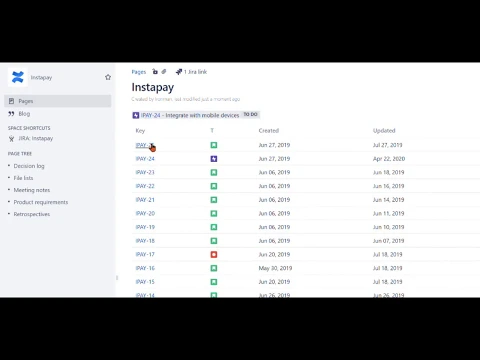
Issue Preview for Confluence
Just hover and get the information you need!
Issue preview in comments
Find the information you need faster by simply hovering over the issue key.
Issue preview in Confluence page
Find the information you need faster by simply hovering over the issue key.
More details
Note: This app requires a working application link with an Atlassian Jira (server) instance and a valid license for Issue Preview for Jira in order to work.
The more you use Confluence, the more time you will save!
A lightweight addition to Confluence, we add hover capabilities for all issue types, offering an immersive experience and eliminating the need to open a new browser tab and authenticating to Jira every time you need additional info.
Features:
- Configuration is done via Issue Preview for Jira
- Supporting fields specific to Jira Software, Jira Service Management, all Jira Core custom field types, Scripted fields (ScriptRunner for Jira) and more
- Keeps the formatting of all supported fields types
- Jira security is taken into consideration, so an user only sees info that he is permitted
- You can scroll and resize the preview
- Preview is enabled in Confluence pages, blog posts, comments and more!
Privacy and security
Privacy policy
Atlassian's privacy policy is not applicable to the use of this app. Please refer to the privacy policy provided by this app's partner.
Partner privacy policyResources
Gallery
Issue preview works in pages, comments, blog posts and more!
