Easy Heading Macro (Floating Table of Contents)
OVERALL RATINGS
INSTALLS
1,488
SUPPORT
- Partner Supported
TRUST SIGNALS
Key highlights of the appConfluence Macro to provide you the Table of Contents in Floating Sidebar for Confluence Page Display Mode
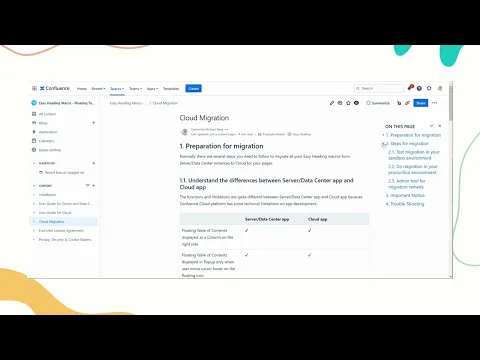
Floating Table of Contents
Insert a macro or click the byline link to make the Floating Table of Contents visible on the right side of the page. You are able to add related pages/links in the sidebar as well.
Expandable, Numbering and Styling
Support expanding/collapsing, text wrapping/ellipsis, numbering and styling
Hide and popup as needed
When the page is in full-width content mode, you can hide the sidebar and awake it in popup dialog by hoving on the small icon.
Supporting media
More details
- Provide an always-visible Floating Table of Contents style Naivgation sidebar
- Allow to configure the title, position, width, height for the floating sidebar
- Ability to hide the sidebar and show it when user hovers mouse on the floating icon
- Allow to select heading levels to be presented in the sidebar
- Ability to make the hierarchy heading links expandable in the sidebar
- Ability to set indent for heading links in the sidebar
- Allow the admin to configure default parameters
- Allow user to add related links into the sidebar manually or filter with labels
- Allow user to configure the macro directly from the byline item below page title
- Allow admin user to configure the position the macro is inserted on the page
- Support style configuration
- Support numbering headings
- Vote for supporting edit mode
Resources
Descriptor
Get the descriptor file downloaded to your system
App documentation
Comprehensive set of documentation from the partner on how this app works
Privacy and Security
Privacy policy
Atlassian's privacy policy is not applicable to the use of this app. Please refer to the privacy policy provided by this app's partner.
Partner privacy policySecurity program
This app is part of the Marketplace Bug Bounty program.
About Bug Bounty programIntegration permissions
Easy Heading Macro (Floating Table of Contents) integrates with your Atlassian app
Version information
Version 1.0.34-AC•for Confluence Cloud
- Release date
- Nov 10th 2025
- Summary
- Minor version update
- Details
- Minor version update
- Payment model
- Paid via Atlassian
- License type
- Commercial