OVERALL RATINGS
SUPPORT
- Partner Supported
Key highlights of the appDynamic and Real Time Dashboards in Business Intelligence tools for Jira & Tempo Data
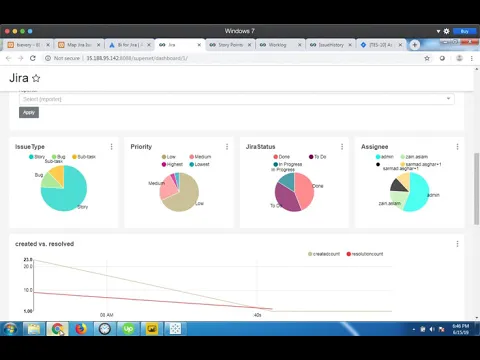
Supporting media
More details
BI for Jira & Tempo lets you analyze Jira & Tempo data in BI tools. Once connected to bievery, you can configure Jira & Tempo details and a database name. In that database you can create as many data sets (tables) as you want by using different Jira & Tempo APIs. After selecting jira fields, you can give a name to table and save it. Now you are ready to use BI tools and connect to our service.
Key features include:
- Analyze Jira Data inside Tableau, Power BI or other BI tools with mysql connectivity
- BI tool is your user interface just like a web app but it is much powerful
- 100+ Jira API. Leverage the power BI tools to create insightful reports from Jira data generated from Jira API.
- 50+ Tempo API
- No need to setup data extraction. Fast easily filtered volatile data access in Real Time
- Join Jira & Tempo Data
- Create dashboards in no time
SuperSet Demo:
PowerBI demo:
Tableau demo:
Free trial:
Resources
App documentation
Comprehensive set of documentation from the partner on how this app works
Privacy and Security
Privacy policy
Atlassian's privacy policy is not applicable to the use of this app. Please refer to the privacy policy provided by this app's partner.
Partner privacy policySecurity program
This app is not part of the Marketplace Bug Bounty program.
Version information
Version 1.1.0•for Jira Cloud
- Release date
- Oct 8th 2019
- Summary
- Generic handling of json (json path to tabular data)
- Details
This release automatically handles arrays in json at any nesting level. The novel algorithm converts json path to tabular data. Also now you can join tables to create meaningful dashboards from Jira & Tempo data. You can visualize data from multiple Jira Instances in one dashboard
- Payment model
- Paid via Vendor
- License type
- Commercial