Smart Issue Templates for Jira
- Supported
- Jira Service Management
- Jira
Customize Templates & Multilevel Structures. Save time with automation - Post function and API. Add checklists, tags, variables
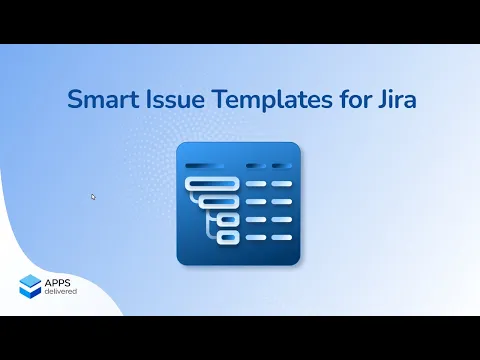
Create a set of repetitive issues with one click
Define a custom set of related issues including Epics, Stories, Tasks, and Sub-tasks to generate issues in one or multiple projects instantly.
Easy and comfortable navigation
Every page offers comprehensive information about the selected item, including hierarchy, template, scope, tag, checklist, and variable.
Built using Atlassian Forge
The highest levels of security for cloud apps, with all data stored privately within your cloud instance, so you can be sure that no one else has access to it and that it won't be shared or stored anywhere else.
More details
Smart Issue Templates for Jira streamlines the issue creation process when creating repetitive data entry or generating a set of related issues i.e.epics, stories, tasks, and subtasks. No prior configuration is required.
Our add-on has German translation.
Key features:
- Generate a set of related issues (i.e. issue with Sub-tasks) using Hierarchies with provided Samples
- Easily Create a Template without an existing issue
- Automate the process of applying Hierarchies and Templates with API feature
- Use Post function to apply Templates
- Create a Template from the Hierarchy Node or from an existing issue
- Apply Hierarchy by Schedule
- Centralized Process Management and usage statistics
- Centralized Scope Management
- Add Variables for flexible management
- Use Checklists to divide your work process into smaller parts
Some Hierarchies you can apply with one click:
Certification
This app offers additional security, reliability, and support through:
- Cloud security participation
- Reliability checks
- 24hr support response time
- and more.
Privacy and security
Privacy policy
Atlassian's privacy policy is not applicable to the use of this app. Please refer to the privacy policy provided by this app's partner.
Partner privacy policyResources
Integration Details
Smart Issue Templates for Jira integrates with your Atlassian product. This remote service can:
- Take Jira administration actions (e.g. create projects and custom fields, view workflows, manage issue link types).
- Create and edit project settings and create new project-level objects (e.g. versions and components).
- View user information in Jira that the user has access to, including usernames, email addresses, and avatars.
- Read Jira project and issue data, search for issues, and objects associated with issues like attachments and worklogs.

