Advanced Image Gallery & Slider for Confluence
OVERALL RATINGS
INSTALLS
57
We no longer offer sales and support for server apps. You can stay connected by exploring the migration options to either the cloud or Data Center version of this app.
Key highlights of the appAdd Image Galleries and Sliders to Confluence pages. The perfect solution to spice up your knowledge base articles and intranet
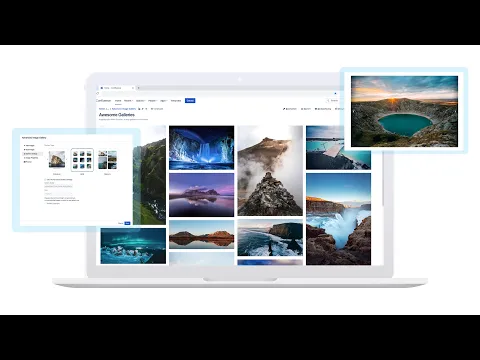
Drag and Drop: Easily select & upload your images
Easily use Drag-and-Drop to upload multiple images to your confluence pages. After upload, you can rearrange, (de-)select the desired images directly in the UI. This allows you to test different image sets and content.
Customize & edit your images directly on page
The Image Gallery enables you to edit, crop and rotate each of your images. Use social media-like photo filters and change saturation, brightness and contrast in confluence.
Add copyright information and descriptions.
Choose your layout: Image Grids, Slider, Masonry
Choose from different layouts. Decide for yourself how your images should be displayed. Choose from a simple grid layout, a masonry or an Image slider. This way you can perfectly stage different image formats.
Supporting media
More details
The Advanced Image Gallery Plugin helps you organize, choose and edit different images directly within a Confluence page.
The plugin includes a Macro for Confluence, allowing you to easily:
- Post-process images directly in Confluence
- Change width & height of your images
- Adjust the brightness, saturation and contrast of your images
- Choose from social media like photo filters
- Add a caption & a copyright
It's the perfect solution to build engaging and visual pleasing Knowledge base and Intranet articles. Use it to:
✅ Keep your readers engaged
✅ Highlight content with perfect visual
Add the Gallery to empower your team to add images to Confluence pages and make content more exciting without photo editing software or external tools.
XALT is an Atlassian Gold Partner. With our plugins, you can significantly improve your service, user experience, and user-friendliness of your Atlassian Tools. View more of our Atlassian apps here.
Contact us for further information or a customized solution.
Resources
Download
Get the .jar file downloaded to your system
App documentation
Comprehensive set of documentation from the partner on how this app works
Privacy and Security
Privacy policy
Atlassian's privacy policy is not applicable to the use of this app. Please refer to the privacy policy provided by this app's partner.
Partner privacy policySecurity program
This app is not part of the Marketplace Bug Bounty program.
Version information
We no longer offer sales and support for server apps. You can still explore the earlier versions but these may not offer the necessary support.