Additional time may be available from the app vendor.
About Data Center trials
OVERALL RATINGS
INSTALLS
220
SUPPORT
- Partner Supported
Ascend to new heights with Atlassian Cloud. Data Center support (excl. Bitbucket) ends on March 28, 2029. Together, we’ll make this transition a success.
Key highlights of the appManage Jira users, groups, and projects with smart insights and automation to reduce license waste and boost efficiency
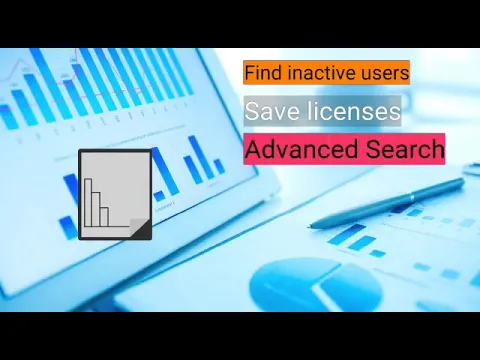
Plugin overview
Jira Admin -> User management -> My User Manager -> Filter Users
Export current search result or all data
Just click on "Export to CSV" and choose the export type (All vs Current). The user data will then be exported in CSV Format and can be opened with Excel or OpenOffice Calc.
Advanced user search & status overview
Filter users using advanced combination, such as in group g1 or group g2 but not in group g3, or user e-mail contains @companyxy and status active since 1 days.
Supporting media
More details
🧩 This app helps you to keep your users and groups clean and save licenses.🧩 Users will be classified into 4 categories, based on their activities: active, idle, never logged in, inactive.🧩 Groups will be classified into 4 categories: active, deactivated, suspected and empty. Suspected groups are those that contain at least one inactive user. Such groups should be periodically checked and cleaned up.🧩 You can do advanced searches on specific users or groups. For example, users in group 1 and not in group 2. Or groups starting with department_1.🧩 All the analysis will be graphically shown using JSChart Bar chart
Resources
Download
Get the .jar file downloaded to your system
App documentation
Comprehensive set of documentation from the partner on how this app works
Privacy and Security
Privacy policy
Atlassian's privacy policy is not applicable to the use of this app. Please refer to the privacy policy provided by this app's partner.
Partner privacy policySecurity program
This app is not part of the Marketplace Bug Bounty program.
Version information
Version 5.6.2•for Jira Data Center 10.0.0 - 10.7.4
- Release date
- Dec 1st 2025
- Summary
- My User Manager for Jira is now support Jira Data Center 10.7.4
- Details
- We now support for up to Jira 10.7.4
- Payment model
- Paid via Atlassian
- License type
- Atlassian Closed-Source