Custom Charts for Confluence: Jira Dashboard Report & Filter
- Supported
Effortless creation of custom charts, Jira reports and dashboards for your Jira & JSM data right into Confluence
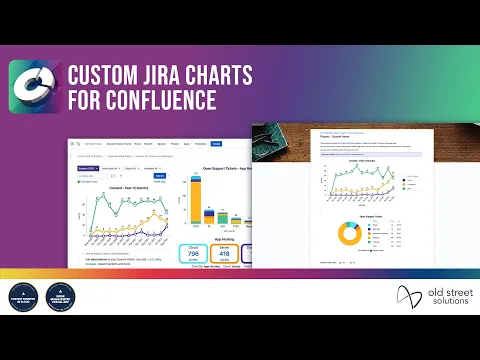
Customer Portal Reports straight from JSM projects
Share reports with customers in your Jira Service Management portal by easily connecting a Confluence knowledge base. Enable User Impersonation so report viewers can see Jira data, even if they do not have a Jira license
Visualize Time in Status on your Confluence page
Assess the team’s productivity and investigate potential blockers by looking at how long they’re spending on their work. Get a detailed view of time spent per Epic, Sprint, Assignee and more.
Tailor your chart macros for any audience
Pick from a wide range of custom fields including the most loved 3rd party apps or use the full capacity of charting by Custom JQL or Saved Filters.
Display Issues, Story Points, Date Comparisons and any number field 🔢
More details
Start by simply adding the "Custom Jira Charts" macro to your Confluence page!
Achieve your reporting goals using pre-made Chart Templates, Example Jira Reports or start from scratch with your customized look and feel. Custom Charts gives you peace & confidence by keeping your Confluence reports data up-to-date.
Add rich text descriptions using the built-in editor, or impress with all charts & reports available in Dark Mode.
Most desired customer features:
- More than ten possible chart types in one or two dimensions: pie, bar, funnel, line or table
- User Impersonation feature allows any Confluence user to view Custom Jira Charts without the need for special permissions or a Jira account
- Support for 3rd Party App Data, JSM Request Types, Organizations & Channels
- Custom JQL & Saved Filters options for the more advanced users
- Full range of customizations like custom ordering, color pickers, merge & rename values, & more
Certification
This app offers additional security, reliability, and support through:
- Cloud security participation
- Reliability checks
- 24hr support response time
- and more.
Privacy and security
Privacy policy
Atlassian's privacy policy is not applicable to the use of this app. Please refer to the privacy policy provided by this app's partner.
Partner privacy policyResources
Integration Details
Custom Charts for Confluence: Jira Dashboard Report & Filter integrates with your Atlassian product. This remote service can:
- Act on a user's behalf, even when the user is offline
- Delete data from the host application
- Write data to the host application
- Read data from the host application
Gallery
Platinum Marketplace Partner, Cloud Security and Bug Bounty Participant, with Back to Back Atlassian Staff Pick Awards

