OVERALL RATINGS
INSTALLS
578
SUPPORT
- Partner Supported
Key highlights of the appBulk download Jira attachments effortlessly
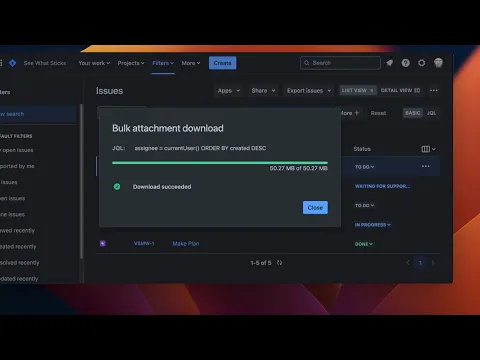
Find and Filter Issues
Use Jira's search and the built-in filter to find the attachments you need.
Parallel Downloads
Enjoy fast, parallel downloading of attachments for optimal speed.
Save Time and Effort
Automate recurring download tasks and boost your productivity.
More details
Say goodbye to the tedious task of downloading Jira attachments one by one!
Bulk Attachment Download is a game-changer for repeated downloads, saving you hours of valuable time. Whether you need to download attachments for a specific project or across multiple projects, this plugin has you covered.
With Bulk Attachment Download, you can:
- Quickly find the issues with the attachments you need using Jira's issue search or your saved filters
- Refine your search by filtering the attachments by name, type, author, issue key or summary
- Initiate the bulk download process with just a few clicks
Bulk Attachment Download automates repetitive download tasks, allowing you to focus on what matters most. What used to take hours for your weekly reports or project handovers can now be accomplished in mere minutes!
Try Bulk Attachment Download today and experience the difference it can make in your Jira workflow!
For any questions, reach out to support@pristinebytes.com or visit our documentation.
Resources
Descriptor
Get the descriptor file downloaded to your system
App documentation
Comprehensive set of documentation from the partner on how this app works
Privacy and Security
Privacy policy
Atlassian's privacy policy is not applicable to the use of this app. Please refer to the privacy policy provided by this app's partner.
Partner privacy policySecurity program
This app is not part of the Marketplace Bug Bounty program.
Integration permissions
Bulk Attachment Download integrates with your Atlassian app
Version information
Version 1.0.15-AC•for Jira Cloud
- Release date
- Jan 8th 2025
- Summary
- Minor version update
- Details
- Minor version update
- Payment model
- Paid via Atlassian
- License type
- Commercial