OVERALL RATINGS
INSTALLS
1,132
SUPPORT
- Partner Supported
TRUST SIGNALS
Key highlights of the appOrganize work with a check list! Track Definition of Done or Acceptance Criteria, and stay clear on what needs to be done
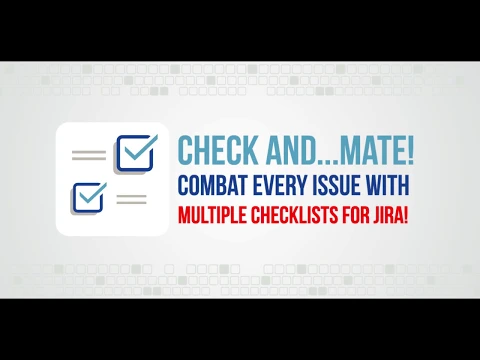
Add one or more checklists to issues
Create as many checklists in issues as feels right for you! Now you can freely add new checklists to an issue, and retain a high level of organization in your to-do lists. This is exactly how you get your plans done.
Ensure that all criteria are met
Use validators to ensure that all criteria are met before transitioning or closing the issue. You can also configure which checklists are required.
Automate checklists to speed up the work
Don't repeat yourself - create global or project checklist templates, and load them in issues to speed up your work! You can also automate the templates to be added as checklists only when they are needed.
Supporting media
More details
💬 Contact Us | 📞 Book a Demo | 📖 Docs
Trusted by Netflix and Mercedes-Benz, Multiple Checklists is a tool designed to help organize work. Checklists can be an alternative to subtasks that are not always suitable to use in a particular issue. They are a convenient way to handle Acceptance Criteria or a Definition of Done as well.
With Multiple Checklists for Jira, you can
- Add one or more separate checklists in each issue
- Track progress in each checklist with a progress bar
- Reorder checklist items easily
- Track who completed checklist items
- Save existing checklists as project or global templates
- Reuse previously created templates by uploading them to other issues
- Automatically add checklist templates when issues are created or using JQL query
- Block issue status transitions if checklist items are not checked
- View audit of checklist changes in issues
- Configure the app to be available in selected projects only
- Convert checklist items to sub-tasks
Resources
App documentation
Comprehensive set of documentation from the partner on how this app works
EULA
Get the End User License Agreement for this app
Privacy and Security
Privacy policy
Atlassian's privacy policy is not applicable to the use of this app. Please refer to the privacy policy provided by this app's partner.
Partner privacy policySecurity program
This app is part of the Marketplace Bug Bounty program.
About Bug Bounty programTrust center
Access the partner's trust center to review their security, compliance and privacy information for this app.
Check out partner trust centerIntegration permissions
Multiple Checklists for Jira integrates with your Atlassian product
Version information
Version 3.0.0•for Jira Cloud
- Release date
- Jun 23rd 2025
- Summary
- Required scopes changed
- Details
Required scopes changed:
- Added: read:jira-user, read:jira-work
- Payment model
- Paid via Atlassian
- License type
- Commercial
