OVERALL RATINGS
DOWNLOADS
1,122
We no longer offer sales and support for server apps. You can stay connected by exploring the migration options to either the cloud or Data Center version of this app.
Key highlights of the appLoad & capacity planning for teams or individuals: Epic phases or stories on a timeline, with planned vs actual start & end dates
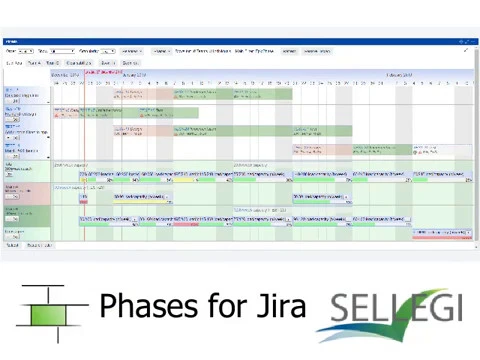
Plan load & capacity for teams or individuals
The remaining estimate in hours for an epic phase or story becomes a load for the assigned team or individual. The capacity for a team or individual can vary over time. Easily find periods of high load versus capacity.
Compare planned vs actual start & end dates
An epic phase corresponds to an important epic status, that you transition into at the start date and out of at the end date. Plan these dates in advance on the timeline, and compare with actual dates from state changes.
Check load per week & get overload warnings
The load symbols are usually shown in a timeline with daily granularity. Switch to weekly granularity, to look at load averaged out on a weekly basis. Get warnings in tooltips for periods of high load versus capacity.
Supporting media
More details
Phases for Jira is the visual load & capacity planning tool for teams or individuals on a timeline, that also can be used for looking at planned versus actual start & end dates for work.
- Visualize planned, ongoing & finished epic phases or stories over time.
- Plan with start & end dates, assign to team, estimate in hours etc.
- Extract actual start & end dates from epic status changes for epic phases, or from story status category changes for stories.
For capacity planning, you can easily spot periods when a team or individual is overloaded on a daily or weekly basis, and re-plan if necessary.
Rows for total, team, individual & unassigned show both load & capacity over time:
- Give each team a default capacity in hours per week.
- Specify deviating team capacity periods by adding capacity symbols to the timeline.
- Load symbols are visually indicating if a period is overbooked (red), nearly overbooked (yellow) or if there is capacity left for additional work (green).
Resources
Download
Get the .jar file downloaded to your system
App documentation
Comprehensive set of documentation from the partner on how this app works
Privacy and Security
Privacy policy
Atlassian's privacy policy is not applicable to the use of this app. Please refer to the privacy policy provided by this app's partner.
Partner privacy policySecurity program
This app is not part of the Marketplace Bug Bounty program.
Version information
We no longer offer sales and support for server apps. You can still explore the earlier versions but these may not offer the necessary support.