OVERALL RATINGS
INSTALLS
1,216
SUPPORT
- Partner Supported
TRUST SIGNALS
Key highlights of the appGenerate interactive documentation from your OpenAPI definition
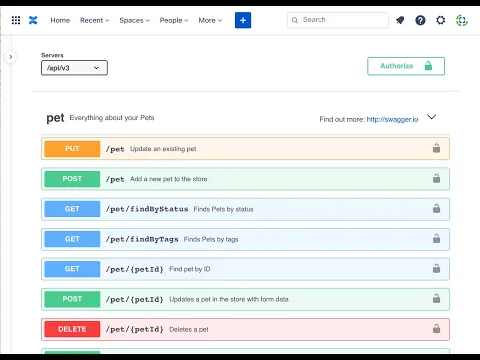
Supporting media
More details
Post your OpenAPI-compliant definition and instantly generate an interactive application on your page.
The interface is easy to use, popular, and familiar—most developers are already familiar with it.
Thousands of customers are using it.
Key advantages of the application:
- User-friendly interface
- Supports YAML and JSON definitions, OpenAPI 3.1.0
- Analyzes the definition and reports readable errors
- Can store documentation as attachment:
- tracking change history
- downloading as file
- handles large definitions
- Supports public and private repositories (GitHub, Azure DevOps, GitLab, Bitbucket, SwaggerHub, etc. more) with $ref support.
- Flexible configuration
- Faster load time
- Powered by the Swagger UI open-source project.
- Edit and preview API specifications directly in your browser with real-time Swagger Editor support (read more)
Feel free to submit feature requests and don’t hesitate to leave a review if you like it.
Try it now for free and experience its full functionality! Check my other apps.
Resources
Descriptor
Get the descriptor file downloaded to your system
App documentation
Comprehensive set of documentation from the partner on how this app works
Privacy and Security
Privacy policy
Atlassian's privacy policy is not applicable to the use of this app. Please refer to the privacy policy provided by this app's partner.
Partner privacy policySecurity program
This app is part of the Marketplace Bug Bounty program.
About Bug Bounty programIntegration permissions
Visualize OpenAPI (Swagger) documentation integrates with your Atlassian app
Version information
Version 1.1.34-AC•for Confluence Cloud
- Release date
- Nov 16th 2024
- Summary
- Our App Joins the Atlassian Marketplace Bug Bounty Program! 🚀
- Details
🎉 Exciting News! Visualize OpenAPI (Swagger) documentation is now part of the Atlassian Marketplace Bug Bounty Program! 🚀
We’re committed to top-notch security and reliability, working with experts to keep your experience safe and seamless.
Thank you for your support! 🙌
- Payment model
- Paid via Atlassian
- License type
- Commercial - no charge