SAP LeanIX for Confluence
Free app
OVERALL RATINGS
INSTALLS
769
SUPPORT
- Partner Supported
Key highlights of the appShare Enterprise Architecture knowledge like Roadmaps, IT Landscapes or Application Portfolios within your company with ease
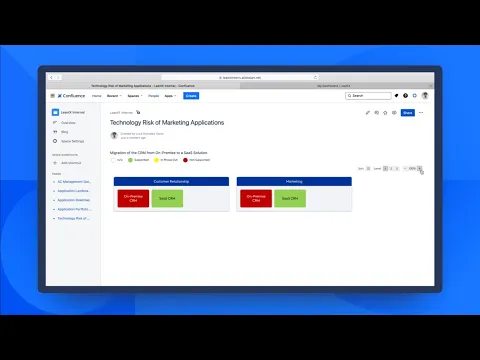
Add Any LeanIX Report
LeanIX comes with a variety of reports that can be included in Confluence pages. Among them are LeanIX Roadmaps, Application Portfolios, and Heat Map Reports like the Application Landscape.
Live Data On Hand
All changes made to LeanIX appear directly within embedded reports on Confluence pages. Users can even pivot right from these reports into LeanIX Fact Sheets themselves.
Configurable Views
Narrow down the result sets of reports through filters and facets or add your saved searches to any page. As well, just simply configure the heights and widths of reports to fit them properly within your page.
More details
The LeanIX Confluence Integration helps you to include relevant Enterprise Architecture insights from LeanIX into your Confluence pages. Get real-time Reports to help visualize e.g. how your Application Landscape is evolving over time or how your recent transformation project is proceeding and share these kinds of insights with stakeholders and contributors.
Resources
Descriptor
Get the descriptor file downloaded to your system
App documentation
Comprehensive set of documentation from the partner on how this app works
EULA
Get the End User License Agreement for this app
Privacy and Security
Privacy policy
Atlassian's privacy policy is not applicable to the use of this app. Please refer to the privacy policy provided by this app's partner.
Partner privacy policySecurity program
This app is not part of the Marketplace Bug Bounty program.
Integration permissions
SAP LeanIX for Confluence integrates with your Atlassian product
Version information
Version 1.1.12-AC•for Confluence Cloud
- Release date
- Jun 27th 2024
- Summary
- Minor version update
- Details
- Minor version update
- Payment model
- Free
- License type
- Commercial - no charge