Comments Manager
We no longer offer sales and support for server apps. You can stay connected by exploring the migration options to either the cloud or Data Center version of this app.
Comment panel as report and navigation, view comments in dialog menu in one click, macros to generate table of comments
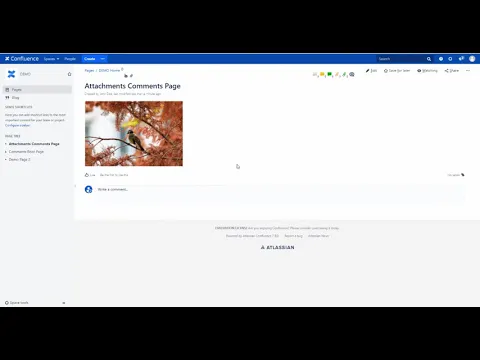
Open comments dialog menu with one click
Press 'U' on keyboard or click last icon on icons panel to open the dialog with the Simple/Inline (Unresolved/Resolved) comments
Display comments of Pages or Attachments as tables
Display comments from any page or attachments (and its descendants) in a form of a table on current or any other page with status and other options control.
Icons as navigation and report
Icons serve as navigation and show number of comments on page: simple (grey), unresolved (orange), resolved (green) and attachments unresoved / resolved comments.
More details
Plugin features:
- Open current page comments dialog by pressing ‘U’ on keyboard
- Get table of comments from all(any) space(s) pages in Profile Comments menu
- Comments icons panel on every page header to see the comments and navigate by them
- Show comments count on the icons (number of simple, inline unresolved and inline resolved comments of page and resolved and unresolved comments of attachments)
- Configure view of the comments icons panel type
- Easy navigation through comments in one click by icons panel
- Generate table of comments from any pages/space by types/statuses/hierarchy etc. using macros
- See what users are mentioned in comments in macros generated tables
- Use macros options to get the table of comments that you need
Privacy and security
Privacy policy
Atlassian's privacy policy is not applicable to the use of this app. Please refer to the privacy policy provided by this app's partner.
Partner privacy policy