- Supported
- Jira Service Management
- Jira Software
🏅 Get Jira Time in Status Reports, Assignee Time, Average Time. Status Group: Lead Time, Cycle Time. Dashboards. Sprint Velocity
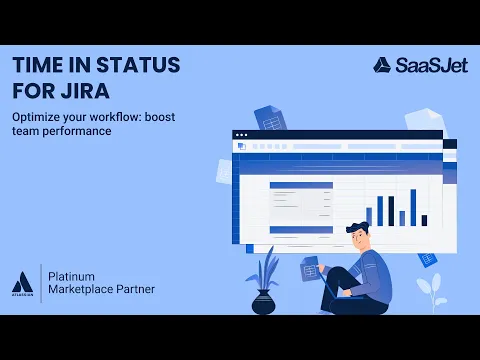
🚀 Time in Status Reports Based on Work Schedule
✔ Get status time for Jira issues, calculate average time in status and enjoy flexible reporting.
✔ Identificate bottlenecks with seven reports types.
✔ Save & Load frequently used reports.
🚀 Efficient Team Management with In-depth Reports
✔ Insightful sprint report: team velocity, workload, carryover, etc.
✔ Use Excel-like Pivot tables to create customized reports for multi-level data analysis.
🚀 Visual Time Metrics - Gadgets, Power BI, etc.
✔ Find trends with charts.
✔ Monitor metrics on the Jira dashboard gadgets.
✔ Display time on issue card using custom fields.
✔ Upload status time report to Confluence, Power BI, Google Spreadsheets via Data Feed link.
More details
🏅Generate reports using the app with Cloud Fortified and Bug Bounty badges.
Trusted by 4000+ companies (Forbes, Ford, Reddit, etc.) from 45 countries.
Time in Status is a reporting tool that shows how long an issue has been in each status, assignee or group. It provides access to seven report types:
- Time in Status,
- Assignee Time,
- Average Time,
- Status Entrance Date,
- Status Count,
- Transition Count,
- Time in Status per Date
Create a group status for calculation: Lead and Cycle time, Resolution time, etc.
Set user groups to track the productivity of team members.
Use column manager to create the report view you need.
Save your favorite report settings using the Save&Load feature.
Get deeper data analysis with a Pivot Table view.
Share reports with external users using JSON Data Feed link or export in XLS/CSV.
Team Velocity, Workload, and other charts in Sprint Report.
Track time on Jira board card with Custom fields.
Multi-reporting on a Jira dashboard using gadgets.
Certification
This app offers additional security, reliability, and support through:
- Cloud security participation
- Reliability checks
- 24hr support response time
- and more.
Privacy and security
Privacy policy
Atlassian's privacy policy is not applicable to the use of this app. Please refer to the privacy policy provided by this app's partner.
Partner privacy policyResources
Integration Details
Time in Status integrates with your Atlassian product. This remote service can:
- Act on a user's behalf, even when the user is offline
- Write data to the host application
- Read data from the host application
Gallery
Time in Status

