- Supported
- Jira Service Management
- Jira
This field displays a message banner on issue screens. It supports HTML, dynamic messages, JavaScript, conditions and more
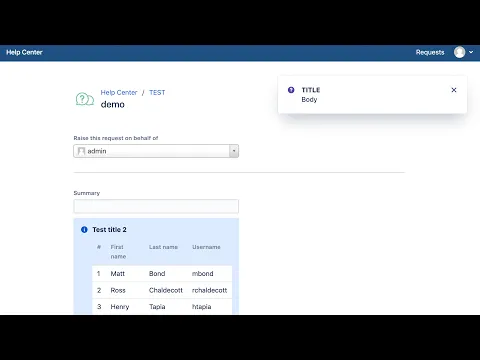
Display message as a banner
Customize the message text using HTML. Add your message on the screen as a field. Select the notification level (color) and the display type.
Configure the message field
Create a field and add it to the issue screens or portals. Specify the message text and customize its appearance. Add display conditions (issue status, user group, linked issues, etc.) and JavaScript.
Dynamic messages
Use dynamic templates or ScriptRunner Behaviours to change messages in real time. For more details and examples, refer to the documentation.
More details
Welcome to the Message Field!
This application displays messages on issue screens and customer portals.
Features:
•Easy Setup: Configure messages quickly with a user-friendly interface.
•Extensive Settings: Choose from a wide range of settings and conditions.
•Unlimited Customization: Use templates and scripts for customization.
•Compatibility: Works with Jira Service Desk and Refined for Jira portals.
•Dynamic Data: Incorporate any data from the issue or Jira.
•Custom Styling: Customize messages using HTML.
•Built-In Conditions: Utilize JQL, issue screens, user groups, statuses, linked issues, and more.
•Dynamic Behavior: Add interactive behavior with Dynamic Templates, JavaScript, and ScriptRunner.
•Field Display: Show additional fields on the Service Desk portal.
•Assets Integration: Work with Assets objects.
•User Delegation: Allow users without admin rights to configure settings.
•Support: Get help for complex scenarios.
Privacy and security
Privacy policy
Atlassian's privacy policy is not applicable to the use of this app. Please refer to the privacy policy provided by this app's partner.
Partner privacy policyResources
Gallery
To update or hide the message field based on changes to other field values on the screen, utilize dynamic templates. These templates handle cases of any complexity with ease.