Miro Cards for Jira
Free app
OVERALL RATINGS
INSTALLS
322
SUPPORT
- Partner Supported
Key highlights of the appLet your distributed team collaborate on Jira issues as easily as if you’re together in the same room
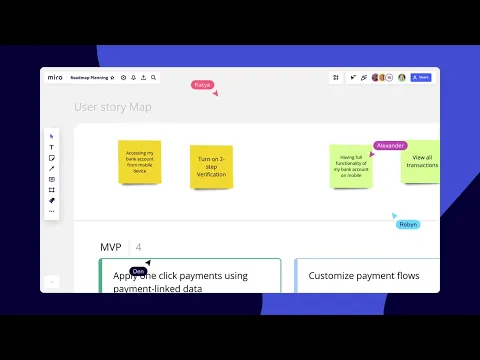
Visualize Jira issues in Miro
Put Jira issues in context by bringing them together on a Miro board and use the canvas to easily visualize dependencies.
Create Jira issues from ideas on the board
Take ideas from planning to execution by converting sticky notes and Miro Cards into Jira cards to create Jira issues.
Bi-directional sync keeps information up to date
Keep your team's ideas, epics, stories, and tasks moving fluidly across Miro and Jira without needing to update information in multiple places.
More details
Miro is the online, visual collaboration platform designed to unlock creativity and accelerate innovation among teams of all kinds. From planning and managing Agile workflows to brainstorming with digital sticky notes, your entire organization, including product teams, project managers, UI/UX designers, developers, marketers and sales professionals, can solve big problems in real time with Miro.
Key Features:
- Add Jira Cards by pasting the issue URL or with the Miro in-app Jira issues picker
- Search for issues with the Miro in-app Jira issue picker using the Jira Query Language (JQL)
- Each card pulls Type, Priority, Key, Summary, Description, Status, and Assignee
- Create and edit Jira issues directly from Jira Cards in Miro
- Turn sticky notes and native Miro Cards into Jira Cards to create Jira issues
- All information will be updated in both tools
Find out more on the Miro Help Center
Jira Cards is available on Miro’s Starter, Business, Education, and Enterprise plans
Resources
App documentation
Comprehensive set of documentation from the partner on how this app works
EULA
Get the End User License Agreement for this app
Privacy and Security
Privacy policy
Atlassian's privacy policy is not applicable to the use of this app. Please refer to the privacy policy provided by this app's partner.
Partner privacy policySecurity program
This app is not part of the Marketplace Bug Bounty program.
Version information
Version 1.0.1.2•for Jira Data Center, Jira Data Center 6.2 - 10.4.0, Jira Data Center 6.3 - 10.4.0
- Release date
- Feb 4th 2025
- Summary
- Introducing Jira Cards for Miro on the Atlassian Marketplace
- Payment model
- Free
- License type
- Commercial - no charge