- Supported
- Jira Service Management
- Jira Software
Jira portfolio project management tool for advanced roadmaps planning, reporting, gantt hierarchy structure and release management
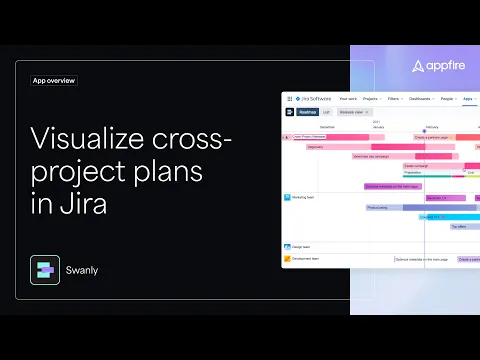
Easy project planning with portfolio issue roadmap
✅ Create cross-project issue roadmaps with a few clicks
📉Track progress of key activities (issue status, time tracking, story points) and burndown chart
💰Cheaper than Advanced Roadmaps for Jira Software
Structured hierarchical view & issue milestones
🪜Drill down to the detail in a structured hierarchical view
📝 Track project and release phases and schedule them on the roadmap
✅ Create project and release checklists with Templates
Smart Jira release management with release roadmap
🚀 Manage releases with portfolio release roadmap and release list view
🔄 Share Jira versions across projects using cross-project releases
⏱️ Track time spent on a release with release reports and release burndown chart
More details
Swanly is a powerful Jira project management tool for creating portfolio roadmaps in Jira, with easy-to-grasp reports for key activities and releases including cross-project release reports.
This Jira roadmap plugin allows you to plan and track projects with
- Portfolio project roadmap for issues and releases
- Yearly, quarterly, weekly, daily zoom
- Hierarchies in the roadmap and list
- Roadmap timeline grouped by project, status, fix version and more
- Release and issue list view
- Issue and release reports based on status, time tracking, story points and burndown chart
- Cross-project releases to sync versions across projects
- Templates for standardizing workflows
- Dark mode 🌗
Want to know more?
🚀 Learn why Swanly is the best roadmap tool for Jira!
⭐️ Schedule a live demo with us!
The Appfire platform features dozens of top-selling apps that help teams worldwide solve big challenges.
Certification
This app offers additional security, reliability, and support through:
- Cloud security participation
- Reliability checks
- 24hr support response time
- and more.
Privacy and security
Privacy policy
Atlassian's privacy policy is not applicable to the use of this app. Please refer to the privacy policy provided by this app's partner.
Partner privacy policyResources
Integration Details
Swanly: Portfolio Roadmaps Structure Gantt, Release Timeline integrates with your Atlassian product. This remote service can:
- Act on a user's behalf, even when the user is offline
- Administer the host application
- Administer Jira projects
- Delete data from the host application
Gallery
Dark mode is probably one of the most popular user interface features; graphs and dashboards in Jira never looked better!

