User Sync: SCIM Provisioning, Group Sync for Bitbucket
Additional time may be available from the app vendor.
About Data Center trials
OVERALL RATINGS
INSTALLS
9
SUPPORT
- Partner Supported
Key highlights of the appUser Sync: Automatic user, group, SCIM provisioning. directory sync + user group attributes sync Azure AD, Okta, G Suite, Keycloak
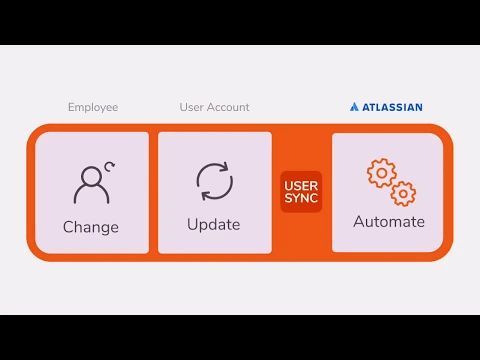
Manage users & manage groups automatically
Synchronize users & Bitbucket groups sync from Microsoft Azure AD, Okta, Google G Suite, Onelogin, Keycloak & more via API.
Free for SAML SSO customers
Also available for Confluence, Jira and Bamboo
Powerful Features
Group management when syncing users: Filter users by group & filter groups to be assigned & removed.
Synchronizations & export results as JSON
Connect Bitbucket User Management with any repository
Disable inactive user
Outstanding Technical Support
Whether you want sync Okta Users with attributes, sync G Suite or sync Azure AD Users and Groups based on filters.
Free configuration help throughout evaluation, select a Screen-Share Configuration Sessions here.
Supporting media
More details
Provision & deprovision users effortlessly (accurate & up to date user info)
- In-advance: automatic account creation via the Identity Provider's API - even before first login
- Just in time: updates during the SSO login process
*Group filters determine which users should have an account in Confluence
Automate user administration tasks
- Eliminate manual effort in Atlassian apps & govern your users from your central user directory.
Supplement SSO with accurate user attributes
- Sync user identities with your identity provider to ensure accurate permissions
Features
- Scheduled User Synchronization via API
- Create, update & deactivate users
- Cleanup Inactive Users automatically
- Update group memberships
- Attribute Mapping
- Attribute Transformation
- Integration of additional user attributes
- Filter users by groups & filter groups to be assigned & removed
- Status of former syncs & download detailed per-user-results as JSON
- Can connect with any user repository
Try for Jira, Confluence, Bamboo
Resources
Download
Get the .jar file downloaded to your system
App documentation
Comprehensive set of documentation from the partner on how this app works
Privacy and Security
Privacy policy
Atlassian's privacy policy is not applicable to the use of this app. Please refer to the privacy policy provided by this app's partner.
Partner privacy policySecurity program
This app is part of the Marketplace Bug Bounty program.
About Bug Bounty programVersion information
Version 2.18.3-p8•for Bitbucket Data Center 10.0.0 - 10.1.3
- Release date
- Dec 9th 2025
- Summary
- Compatibility release
- Details
Compatibility release for Bitbucket 10.
- Payment model
- Paid via Atlassian
