OVERALL RATINGS
INSTALLS
4
SUPPORT
- Partner Supported
Key highlights of the appCreate a shared perspective for product development teams. Get product, engineering and business people on the same page
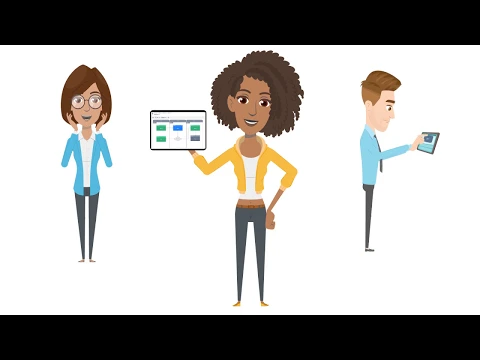
Draw diagram
Draw a diagram of your product's process flow. First draw out the epics and then the user stories which make up the process flow. Use diamonds to indicate decision logic and create the flow by linking stories with arrows
Sync to backlog
Sync the diagram to create a backlog. After syncing the epics and stories to the jira backlog, the team can complete the work as usual by moving the stories across the board from To do, In Progress and over to Done
Sync back from Jira
At any stage sync updates from the Jira project back up to the Floodlight diagram. The statuses of each issue will translate to a colour. Grey = not started, blue = in progress and green = done.
Supporting media
Resources
Descriptor
Get the descriptor file downloaded to your system
App documentation
Comprehensive set of documentation from the partner on how this app works
Privacy and Security
Privacy policy
Atlassian's privacy policy is not applicable to the use of this app. Please refer to the privacy policy provided by this app's partner.
Partner privacy policySecurity program
This app is not part of the Marketplace Bug Bounty program.
Integration permissions
Floodlight - live diagrams for Jira integrates with your Atlassian app
Version information
Version 1.1.12-AC•for Jira Cloud
- Release date
- Jan 2nd 2022
- Summary
- Minor version update
- Details
- Minor version update
- Payment model
- Paid via Atlassian
- License type
- Commercial