BPMN Modeler Enterprise
- Supported
BPMN Process Modeler for organization-wide management of business processes directly in Confluence
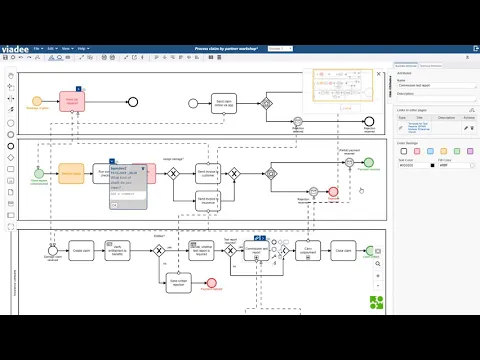
Link process models, Confluence and ext. pages
Have all process related information (e.g. Confluence pages, external URLs) and other process diagrams attached directly to process model elements.
Version Control and tracing adjustments
Visually compare two different versions of a process model in order to distinguish which aspects were added, changed or removed.
Color highlights and Comments on process elements
Collaborate with your team and stakeholders. The possibility to leave comments and highlight process elements makes it easy to visualize the current status of the process design.
More details
- Link other process models (e. g. on collapsed sub-process elements and link events) and navigate through these process nets
- Add comments to process elements. The comments document, for example, the current state of discussion in process design.
- Any saved changes are saved in version increments. You can add comments describing a version increment and compare diagram versions.
- Export as BPMN XML, various image formats and save Confluence pages as PDF and Word-Export with embedded process models
- Facilitate process automation using the attribute panel
- Modify the XML representation of the diagram by using the XML editor
- Combine BPMN models with DMN rules using the DMN Modeler for Confluence.
- For more information visit our website.
Have a look at our YouTube Channel.
Try out our applications on our Demonstration Site!
Privacy and security
Privacy policy
Atlassian's privacy policy is not applicable to the use of this app. Please refer to the privacy policy provided by this app's partner.
Partner privacy policyResources
Integration Details
BPMN Modeler Enterprise integrates with your Atlassian product. This remote service can:
- Act on a user's behalf, even when the user is offline
- Write data to the host application
- Read data from the host application
Gallery
Link documents (PDF-Files, Word, Excel, etc.) to your process activities to explain what is supposed to happen in the process.

