- Supported
- Jira Software
Optimize sprint planning, manage backlogs, and accelerate delivery with multi-team boards, capacity views, and inline edits
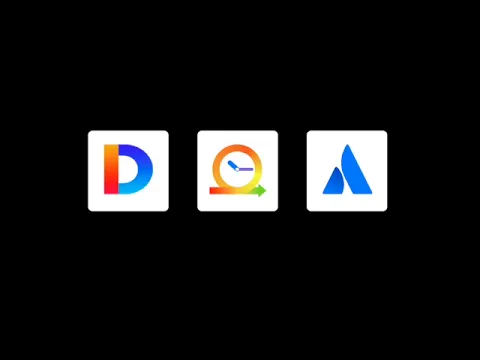
Powerful interface that extends the Jira backlog
Spend less time struggling with complex tools and more time getting things done.
Plan and manage your resources more effectively.
Make your team more efficient by planning sprints and capacity in one place.
Plan and see the work of one or multiple teams
Get a clear overview of your team's allocation per sprint.
Easily see who is working on what and their capacity.
Make your team more efficient than ever.
Filter work by Epic and assignee.
See all the work from Epics to Subtasks
Sprint planning for Jira helps empower agile teams by enabling subtask creation, assignment, and time estimation in a single screen while showing the aggregate results per team member and by the team.
More details
Support for up to 20,000 users and per-board team creation.
- Create teams per board to track their capacity and allocation.
- Filter per assignee down to the backlog and sprint subtasks.
- See the current and future sprints, and focus on one sprint at a time.
Empower agile teams by enabling subtask creation, assignment, and time estimation on a single screen while showing the aggregate results.
No more spreadsheets or other tools to keep track of the sprint capacity!
It is simple and powerful; it provides an interface to enter the information needed to start planning fast.
- See past velocity, current sprint points, planned capacity, and allocation on a single view without ever using a different tool or changing screens.
- Find who has assignments, who is over-allocated, and where that strange subtask is without navigating around or searching.
- Inline edit summary, priority, story points, time estimates, and status and assignee
- Fast bulk edit and bulk change
- 1-click sprint creation
Certification
This app offers additional security, reliability, and support through:
- Cloud security participation
- Reliability checks
- 24hr support response time
- and more.
Privacy and security
Privacy policy
Atlassian's privacy policy is not applicable to the use of this app. Please refer to the privacy policy provided by this app's partner.
Partner privacy policyResources
Integration Details
Sprint planning and capacity planning for Jira integrates with your Atlassian product. This remote service can:
- Administer Jira projects
- Delete data from the host application
- Write data to the host application
- Read data from the host application
Gallery
Chose between horizontal (traditional) or new vertical design
