Freshservice to Jira Service Management Import
OVERALL RATINGS
SUPPORT
- Partner Supported
Key highlights of the appJira import. Seamless data migration from Freshservice to Jira Service Management - fast, accurate, and completely automated
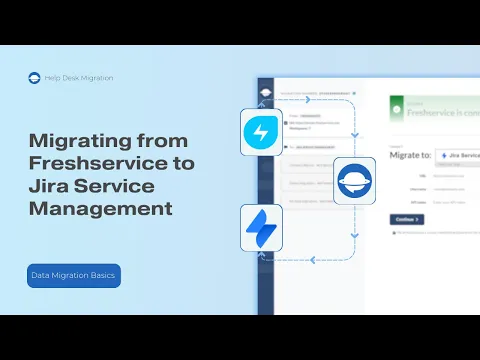
Simple data transition from Freshservice to Jira
You can automatically migrate from Freshservice to Jira Service Management using Help Desk Migration. The service handles data mapping, performs migration, and ensures checks for integrity—no hand coding.
Enhance migration with intuitive data mapping
Help Desk Migration provides real-time data mapping:
- Of default and custom fields from source to target
- Allows you to rename fields manually or skip them
- Ensuring your data ends up exactly where you want it
Free Demo Migration: see the results first
Free Demo Migration lets you test the transfer from Freshservice to Jira Service Management in several minutes. You can set up the migration of 20 tickets and experiment with mapping and re-run the demo migration.
More details
Easily migrate data from Freshservice to Jira Service Management—fast, secure, and automated. No hassle, no downtime, just a seamless migration experience
WHAT RECORDS CAN MIGRATE
- Tickets with Attachments
- Public and Private Notes
- Contacts
- Organizations
- Agents
- Custom Fields
- Tags
MIGRATION SERVICES
Trust us for a seamless Freshservice to Jira Service Management migration. Your data moves securely, and our expert support is here whenever needed.
Some other platforms we can migrate your data from:
- Zendesk
- Freshdesk
- CSV
- Groove
- Intercom
- Help Scout
- Kayako
- LiveAgent
- Salesforce Service Desk
- Zoho Desk
If you have specific needs, our team can craft a customized Freshservice to Jira Service Management migration, no matter the complexity.
WHAT ABOUT DATA SECURITY
Help Desk Migration's security is top-notch:
- scored an 'A' in the latest penetration test
- met CASA Tier 2 standards
- have Google's official verification for our migration app
Resources
App documentation
Comprehensive set of documentation from the partner on how this app works
Privacy and Security
Privacy policy
Atlassian's privacy policy is not applicable to the use of this app. Please refer to the privacy policy provided by this app's partner.
Partner privacy policySecurity program
This app is not part of the Marketplace Bug Bounty program.
Version information
Version 1.0.0•for Jira Cloud, Jira Cloud 7.8.4 - 8.5.14
- Release date
- Apr 18th 2018
- Summary
- Freshservice to Jira Service Management Import
- Details
Migration Options
Customize how your data is transferred.
- Add a Tag to Tickets
Add custom tags to all transferred tickets to distinguish the migrated data from other - Migrate Inline Images
Keep embedded images from your source tickets (may increase migration time) - Skip Attachments
You can omit attachment migration to avoid taking up data storage on the target - Migrate Call Recordings
Transfer records in the format in which they are available on the source - Migrate Newest Records First (Full Migration Only)
Transfer records from newest to oldest for better continuity. - Migrate Content Translations
Preserve multilingual articles if both platforms support localization. - Update Article Cross-links
Fix internal article links during migration. - One-Time Demo with Custom Data
Test with specific ticket and article IDs (up to 20 each).
- Add a Tag to Tickets
- Payment model
- Paid via Vendor
- License type
- Commercial