OVERALL RATINGS
INSTALLS
284
SUPPORT
- Partner Supported
Key highlights of the appPrint out quality control elements for your Confluence Cloud pages and assign a revision number
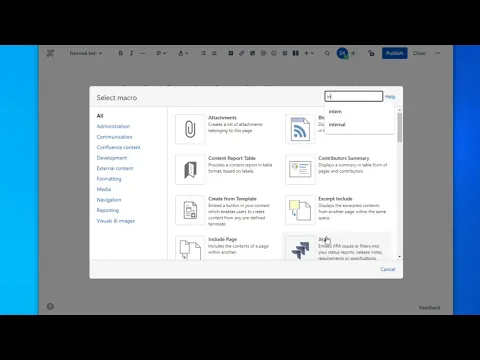
Assign a revision number on every page
Assign a revision number on every page and effortlessly create a Revision Matrix to match Confluence Version numbers with Revision numbers.
Add QC page property
Enhance document properties with the QC Page Property macro, allowing you to print out important details such as ID, last version, last updated, and URL.
Add auto-completed reference tables
Automatically generate citation tables, reference tables, and viewers tables for efficient document referencing and collaboration.
Supporting media
More details
Take into your hand the document quality control of Confluence pages, using the following macros. Documentation.
- QC - Page property: View page metadata properties like page ID, version number, updated date, last updated by, and URL.
- QC - Citation table: Display a table of other pages that cite the current context.
- QC - Internal reference table: List all internal references of the current page, making it easy to navigate between related wiki pages.
- QC - Viewers table: See a list of all users who have viewed the current site, aiding in tracking document engagement.
- QC - Revision value: Assign a revision value to a Confluence version using the 'QC Page Revision Overview' macro.
- Use the “QC Page Revision Overview” to assign a revision value to a Confluence version.
- Use the “QC Revision Value” and the “QC Revision Table” macros to display the revision number on the document page.
Resources
Descriptor
Get the descriptor file downloaded to your system
App documentation
Comprehensive set of documentation from the partner on how this app works
Privacy and Security
Privacy policy
Atlassian's privacy policy is not applicable to the use of this app. Please refer to the privacy policy provided by this app's partner.
Partner privacy policySecurity program
This app is not part of the Marketplace Bug Bounty program.
Integration permissions
QC Documents for Confluence Cloud integrates with your Atlassian app
Version information
Version 1.3.46-AC•for Confluence Cloud
- Release date
- Sep 17th 2025
- Summary
- Minor version update
- Details
- Minor version update
- Payment model
- Paid via Atlassian
- License type
- Commercial