Release Management: Workflows, Calendar & Roadmaps
- Supported
- Jira Service Management
- Jira Software
Structure your portfolio of releases. One stop shop for releases planning, tracking, reporting, orchestration & devops integration
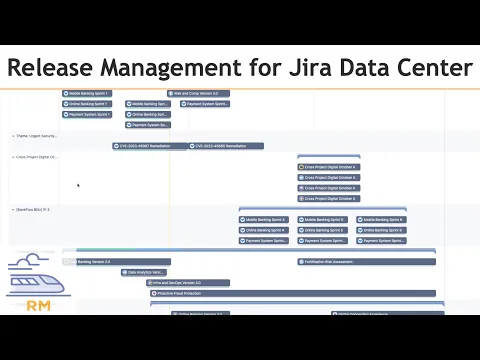
Structure your cross-project Releases Roadmap
Cross project release management, release by Epics or define releases via custom JQL. Package component versions (artefacts) into meta releases and synchronize for complex systems or business initiatives.
Manage Workflows, Milestones, Release Notes
Manage your releases via Workflows, control & track intermediate Milestones. Generate pre-release, technical or final release notes with multiple templates. Oversight release insights via reports or dashboard gadgets.
Integrate DevOps & Orchestrate your Eco-System
Use our powerful WebHooks to trigger events in CI/D tools like Jenkins, GoCD, etc.; send updates to Slack, Microsoft Teams, etc.; bridge to Jira Automation rules.
Integrate backwards with our comprehensive Rest APIs.
More details
QUICK GUIDE | DEMO SESSION | TRY SELF | DOCUMENTATION | ROADMAP
Considering Migration to Cloud? Check out.
Release Management App helps Program, Delivery and Release Managers to organize a portfolio of cross-project releases in order to deliver complex multi-tier solutions or enterprise-level projects.
Key Features:
- Flexible Releases Taxonomy with single-project, cross-project releases and virtual versions driven by Epics or custom JQL
- Packaging artifacts into Meta-Releases with own Templates
- Workflows, Milestones, Custom Properties
- Releases on timeline via Roadmaps and Calendars (export to .ics, remote calendars)
- Release Automation with bridges to Jira Automation
- Simple yet powerful Release Notes
- Own Inventory of Environments
- Integration with DevOps tools
- Insights via Reports and Jira Dashboard Gadgets.
- REST API for extensions and automation
- Release Management panel for your Jira issues
Interested in Release Gadgets only? Check our Gadgets App.
Privacy and security
Privacy policy
Atlassian's privacy policy is not applicable to the use of this app. Please refer to the privacy policy provided by this app's partner.
Partner privacy policyResources
Gallery
Powerful release workflows with restrictions by permissions and custom JQL. Ability to automatically run release notes for intermediate reports or final notes plus config for Release Date ask.

