Clone projects, issues & epics. Bulk Clone. Copy project templates & recurring tasks. Migrate issues & projects between instances
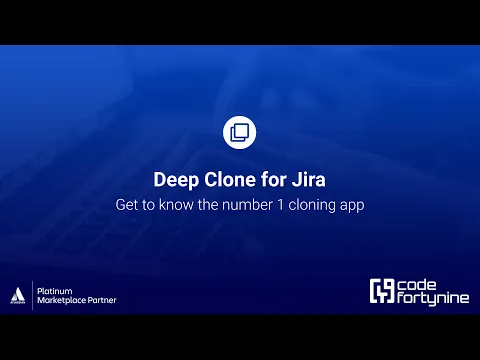
Bulk Clone up to 100,000 issues or entire projects
📦 Copy multiple issues in one action.
📝 Duplicate project templates, including project configuration. Clone issues or sprints quickly.
🔄 Merge or migrate projects in Jira cloud.
Clone Epics, Initiatives and larger hierarchies
➕ Duplicate recurring template Epics plus their child issues and keep their hierarchy.
🏙️ Easily clone Initiatives and larger issue trees.
📃 Create templates and copy them to other projects, sprints and boards.
Migrate to other projects or instances
🚚 Migrate issues and projects to other project types or instances. Escalate tickets from JSM to other projects.
🖇️ Clone comments, status, forms, checklists and more.
🤖 Automate cloning with a workflow post-function.
More details
Advantages of Using Deep Clone
- Free for up to 10 users
- SOC2 certified and Cloud Fortified for enhanced security
- Dedicated support and responsive customer service
- Offers a wide range of functionalities, addressing many of the challenges modern teams encounter today.
How our customers benefit from Deep Clone
- Enhance Workflows: Operational teams and project managers streamline their tasks with reusable template issues and projects.
- Flawless Migration: Jira admins and Atlassian consultants migrate issues and projects easily and without losing any data.
- Efficient Issue Escalation: JSM agents and ITSM teams escalate issues to other projects with just one click, or on a workflow transition.
- Improve Collaboration: Team leads enhance cross-team collaboration effectively by cloning and moving issues to other projects.
Certification
This app offers additional security, reliability, and support through:
- Cloud security participation
- Reliability checks
- 24hr support response time
- and more.
Privacy and security
Privacy policy
Atlassian's privacy policy is not applicable to the use of this app. Please refer to the privacy policy provided by this app's partner.
Partner privacy policyResources
Integration Details
Deep Clone for Jira integrates with your Atlassian product. This remote service can:
- Act on a user's behalf, even when the user is offline
- Administer the host application
- Administer Jira projects
- Delete data from the host application
Gallery
Top companies from various sectors and fields rely on codefortynine for its inventive approaches and dedication to security.

