Readers
works with Confluence Server 8.0.0 - 8.9.8, Confluence Data Center 8.0.0 - 8.9.8 and more
OVERALL RATINGS
INSTALLS
11
SUPPORT
- Partner Supported
Overview
Reviews
Pricing
Privacy & Security
Support
Installation
Key highlights of the appNeed to define who should read a page? Submit required "Readers", set optional confirmation and get control over the page reading
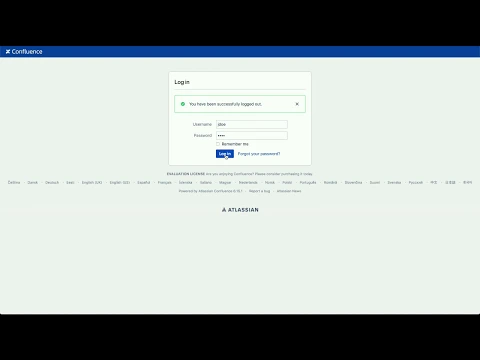
Supporting media
More details
- As a page author or space administrator:
- Define required "Readers" for any page in your Confluence. The "Readers" are users who are required to
- give an attention to the page or
- should approve the page.
- Give them optional due date
- You can optionally send them notification to the Confluence Notifications Centre.
- You can also choose Confirmation of the reading
- Check real-time who of them already read (and confirm reading respectively) your page or not and be informed if they catched the due date or still waiting.
- Just select item "Readers" from the page menu and click on "Add readers".
- Define required "Readers" for any page in your Confluence. The "Readers" are users who are required to
- As a regular user ("Reader"):
- Get notifications, which page you are required to read.
- All you have to do is read that required page.
- If you are required to confirm page reading, you can Confirm or Decline
- You can check the request as well. Just select item "Readers" from the page menu.
- By selecting "Readers" from the Confluence user profile menu, you can check all requests to you in one place.
Resources
Download
Get the .jar file downloaded to your system
App documentation
Comprehensive set of documentation from the partner on how this app works
EULA
Get the End User License Agreement for this app
Privacy and Security
Privacy policy
Atlassian's privacy policy is not applicable to the use of this app. Please refer to the privacy policy provided by this app's partner.
Partner privacy policySecurity program
This app is not part of the Marketplace Bug Bounty program.
Version information
Version 1.3.1•for Confluence Data Center 8.0.0 - 8.9.8
- Release date
- Aug 1st 2024
- Summary
- Security and compatibility updates
- Details
- Security updates
- Compatibility updates
- Payment model
- Paid via Atlassian