Dependency Map for Jira (link viewer)
OVERALL RATINGS
INSTALLS
317
TRUST SIGNALS
We no longer offer sales and support for server apps. You can stay connected by exploring the migration options to either the cloud or Data Center version of this app.
Key highlights of the appVisualize links and layout issues. Ideal for Program Boards, backlog prioritization and understanding complex projects or systems
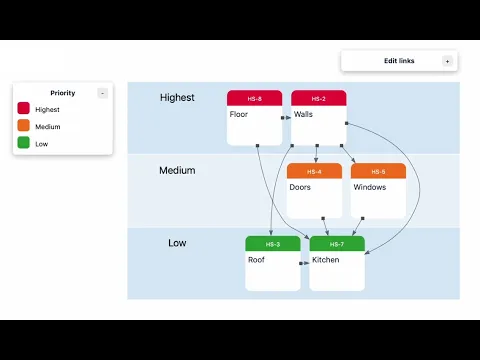
Explore your projects from any perspective
Explore projects that best suit your decision making. It can visualize issues from other Jira projects and be used for e.g. digital scrum boards, big-room planning with distributed teams or progress tracking.
Issue editing and linking made easy
Add, remove issues or links with a few mouse clicks directly in your Map. The changes are updated in Jira as well. This possibility is extra valuable in planning sessions, like a backlog refinement planning activity.
Large-scale planning and monitoring made easy!
In large-scale projects, in frameworks like LESS and SAFe, you have to collect and integrate data from multiple Jira projects. Epics and Stories are assigned to different teams and releases. Dependency Map supports this!
Supporting media
More details
Dependency Map visualizes Jira links between issues. It is ideal for planning and follow-up of product develoment, since it can show the possible development order of features or stories and also shows information, such as status as colors and/or release versions and teams in horizontal or vertical swimlanes (e.g., Program Boards).
- Create different views to show requirement break-down, blocking issues, and release planning of the same data. Automatic layout ensures updated views at any time.
- Edit multiple types of links / dependencies right in the map.
- Use your existing Jira filters to select issues for your maps.
- Use Dependency Map for product development, company goal breakdown, understanding system relations of any kind of system, or to analyze workload, system quality, etc. Your imagination sets the limits!
Want to know more? Want a demo? Have a feature request? Need similar tools for your business? Don't hesitate to contact us! support@dependency-map.com
Resources
Download
Get the .jar file downloaded to your system
App documentation
Comprehensive set of documentation from the partner on how this app works
Privacy and Security
Privacy policy
Atlassian's privacy policy is not applicable to the use of this app. Please refer to the privacy policy provided by this app's partner.
Partner privacy policySecurity program
This app is not part of the Marketplace Bug Bounty program.
Version information
We no longer offer sales and support for server apps. You can still explore the earlier versions but these may not offer the necessary support.
