SAML Single Sign-On (SSO) for Crowd & Connected apps
OVERALL RATINGS
INSTALLS
75
SUPPORT
- Partner Supported
Key highlights of the appSeamless Data Center SSO using CROWD SAML SSO. Sign in to Crowd and connected apps with ADFS, Azure AD, Okta, or any SAML IDP
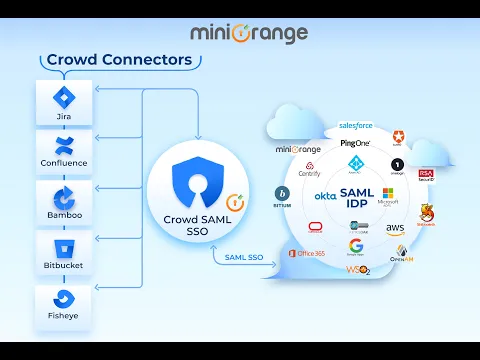
One-stop SSO solution for Crowd & connected apps
Enable SAML SSO for Crowd and connected Atlassian apps - Jira, Confluence, Bitbucket, Bamboo, Fisheye & beyond- Jenkins, Nexus & Sonarqube
Evaluate with 1 month Free Trial
CROWD SAML SSO/CROWD SSO Atlassian Data Center SSO
Enable seamless authentication with any SAML Identity Provider! CROWD SSO supports Onelogin, Auth0, Bitium, GSuite, Centrify, Office365, PingFederate, Shibboleth, RSA, miniOrange, Oracle, Okta, Keycloak, AWS and more.
Essential Features with Outstanding FREE Support
Simplify Crowd Data Center migration with JIT provisioning, sync, and advanced features.
Achieve Crowd authentication seamlessly with ADFS, Azure AD SSO, Okta SSO.
24*7 expert support for setup, demos, and more!
Supporting media
More details
The ONLY CROWD Single Sign On solution. Recommended by Atlassian, powered by miniOrange
SAML Single Sign On for Crowd allows users to log in to Crowd with SAML capable Identity Provider.We support any SAML compliant IdPs-Google Apps,ADFS,Azure AD,Okta,OneLogin,Ping,Oracle,& more!
Features:
- Auto-create & JIT- Keep your users in sync with your IdP
- Multiple IDP - Have multiple sources for your identities?We got you covered!
- App-specific SSO - Share only required permissions with users
- Encryption & signing - Ensure safety of your SSO with enhanced data encryption
- Redirection rules - Dynamically authenticate users with intended authentication source
- Customized login - Customize login page to welcome users in your own style
- Emergency login - Don’t let system failure stop you.Access Crowd with local credentials using emergency login.
Crowd SAML SSO - Jira,Confluence,Bitbucket,Bamboo,Fisheye,Jenkins, Sonarqube & Nexus
Resources
Download
Get the .jar file downloaded to your system
App documentation
Comprehensive set of documentation from the partner on how this app works
Privacy and Security
Privacy policy
Atlassian's privacy policy is not applicable to the use of this app. Please refer to the privacy policy provided by this app's partner.
Partner privacy policySecurity program
This app is not part of the Marketplace Bug Bounty program.
Version information
Version 3.0.1•for Crowd Data Center 7.0.0 - 7.1.3
- Release date
- Dec 23rd 2025
- Summary
- Bug Fixes
- Details
- Added fixes for custom attribute mapping
- Minor UI fixes
- Payment model
- Paid via Vendor