qTest Scenario - Enterprise BDD for Jira
We no longer offer sales and support for server apps. You can stay connected by exploring the migration options to either the cloud or Data Center version of this app.
qTest Scenario is an app that improves your Cucumber BDD collaboration and streamlines test scenario creation
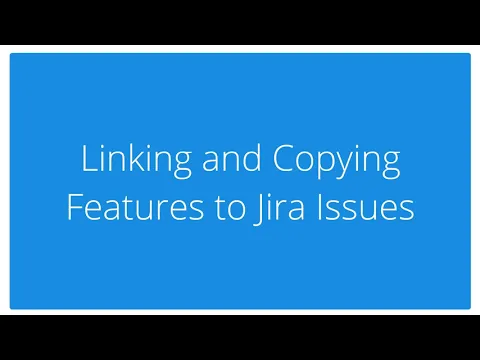
Feature and Scenario Development in Gherkin
With a built-in Gherkin editor, you can create, copy, or link your Cucumber features/scenarios directly in Jira. Then you can store your feature files in VCS (Version Control Systems) like GitHub and BitBucket.
Store Cucumber Features and Scenarios as Code
Get real-time visibility into the latest updates and changes to your features/scenarios from version control systems. qTest Scenario will update Jira and your VCS with changes from both systems so your teams are in sync.
Supported Auto-complete for Tags and Steps
With qTest Scenario's auto-complete feature, your teams can better reuse of previously implemented steps to streamline the feature/scenario creation.
More details
Features of qTest Scenario
- Autocomplete features, scenario steps
- Error handling to make sure you follow correct syntax
- Support for multiple BDD frameworks like Cucumber
- Integration with source code repositories like GitHub, Bitbucket, and GitLab
About Tricentis
Tricentis is The Cloud's #1 Continuous Testing platform and market leader with agile test management and advanced test automation optimized to support over 150+ technologies. The Tricentis Continuous testing platform supports a best-of-breed approach with software testing solutions for agile-dev testing, automated continuous testing, and distributed load testing. Tricentis is the only vendor to achieve “leader” status in all three top analyst reports. This honor is based on our technical leadership and a Global 2000 customer base of 1400+ companies. These customers rely on Tricentis to achieve and sustain test automation rates of over 90%—increasing risk coverage while accelerating testing to keep pace with Agile and DevOps.
Privacy and security
Privacy policy
Atlassian's privacy policy is not applicable to the use of this app. Please refer to the privacy policy provided by this app's partner.
Partner privacy policyResources
Gallery
qTest Scenario - Enterprise BDD for Jira qTest Scenario's integration with Jira, version control tools, and BDD frameworks allows teams to scale their shift-left testing efforts for the enterprise.

