OVERALL RATINGS
INSTALLS
626
SUPPORT
- Partner Supported
TRUST SIGNALS
Key highlights of the appJira and private events visualization, time allocation mode, reports, calendar export, conditional colors, gadgets, and much more
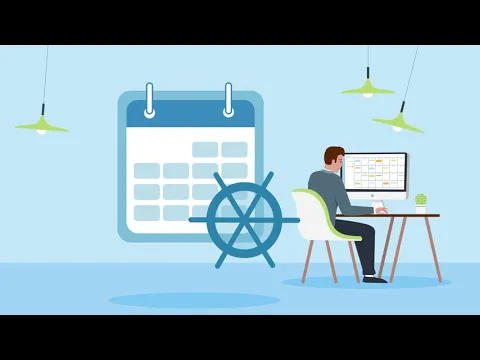
Multiple calendars with multiple event sources
Check overview video Configure multiple calendars. Each calendar can consolidate and display multiple event sources. Define event colors and issue fields to display.
Time allocation
Watch the video tutorial Enter Time Allocation mode to plan your team's workload. Allocate time by day, week, or month, adjusting target hours. Users and periods not matching target hours are highlighted in red.
Our motto: Functionality, Support, Security
Our customers At BrizoIT, we deliver real-world functionality, exceptional support, and uncompromising security — helping businesses innovate with confidence and earning the trust of leading companies around the world.
Supporting media
More details
Check Company Calendar overview video
- Create public or private calendars, configure multiple event sources based on Jira date fields, Sprints, Versions, iCalendar feeds
- Enter Time Allocation mode to plan your team's workload
- Free Company Calendar Macro to show calendars in Confluence
- Configure email notifications to notify the event participants
- Color events based on issue field values
- Configure issue fields to be displayed on event blocks and info dialogs
- Visualize sprint and version dates
- Consume external events and show them alongside Jira based events
- Use custom sources to reflect common events: meetings, vacations etc.
- Generate reports and pivot reports, export to Excel
- Share calendars with external customers by embedding the calendar to a website, or add them to Google Calendar, Outlook, Apple Calendar etc.
- See events from different calendars by using multiple calendar view
- Create and manage recurring events
- Access calendars from project context
Resources
Descriptor
Get the descriptor file downloaded to your system
App documentation
Comprehensive set of documentation from the partner on how this app works
Privacy and Security
Privacy policy
Atlassian's privacy policy is not applicable to the use of this app. Please refer to the privacy policy provided by this app's partner.
Partner privacy policySecurity program
This app is part of the Marketplace Bug Bounty program.
About Bug Bounty programIntegration permissions
Company Calendar for Jira integrates with your Atlassian app
Version information
Version 8.0.17-AC•for Jira Cloud
- Release date
- Oct 24th 2025
- Summary
- Global Work Time Calendar, enhancements and bug fixes
- Details
New features
- Global Work Time Calendar lets you define standard working and nonworking days for each week and manage exceptions (overrides) throughout the year.
Enhancements
- New iCalendar export option with HTML support to improve event description readability.
Bug fixes
- Payment model
- Paid via Atlassian
- License type
- Commercial
