OVERALL RATINGS
INSTALLS
23
We no longer offer sales and support for server apps. You can stay connected by exploring the migration options to either the cloud or Data Center version of this app.
Key highlights of the appOrganize Spaces by creating hierarchy of spaces (Space -> Subspace), Scoped Search and breadcrumbs adds ease of search, navigation
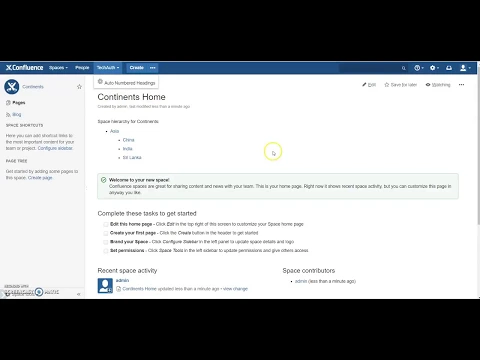
Define your Hierarchy as per team, product etc
Use Space Admin->Hivestone->Set parent space to provide spacekey of parent space. This parent child relationship can be used to define multilevel space hierarchy. Rest api is also provided to facilitate automation.
Scoped Search and Space Tree for neat organization
Use 'Space Hierarchy' macro to see the hierarchy structure of any of given space. Scoped search facility under full hierarchy or any branch of choice, integrated in Confluence native search UI.
Use Breadcrumbs for easy Navigation
Include {hivestonebreadcrumb} macro at header of pages (General Configuration->Look and Feel, header or Configure Theme) and use it for easy navigation between space of current Space Hierarchy.
Supporting media
More details
Space Hierarchy & Breadcrumbs plugin helps in organizing spaces as per teams or products. Breadcrumbs eases out navigation between spaces of hierarchy. Scoped search helps in finding content in specific hierarchy.
For hierarchy creation we just need to set parent space by providing spacekey under Space Admin-> Hivestone configuration. Multilevel hierarchy could be created as per need. Once hierarchy is set we just need to use 'Space Hierarchy' macro to display the hierarchy. Using this macro at Home page of landing Space of a group makes life easy for each member of group for content access and navigation.
Breadcrumb is automatically generated as per hierarchy. To display the breadcrumbs at top of each page just go to 'General Configuration-> Look and Feel' section. Under this section go to 'Sidebar, header and footer' or 'Themes' if any theme is applied globally. In Header part just put text '{hivestonebreadcrumb}' to include this macro at header of each page.
Resources
Download
Get the .jar file downloaded to your system
App documentation
Comprehensive set of documentation from the partner on how this app works
Privacy and Security
Privacy policy
Atlassian's privacy policy is not applicable to the use of this app. Please refer to the privacy policy provided by this app's partner.
Partner privacy policySecurity program
This app is not part of the Marketplace Bug Bounty program.
Version information
We no longer offer sales and support for server apps. You can still explore the earlier versions but these may not offer the necessary support.