Miro Embed for Confluence
Free app
OVERALL RATINGS
INSTALLS
20,844
SUPPORT
- Partner Supported
Key highlights of the appVisual collaboration & documentation together in one place, with Miro and Confluence
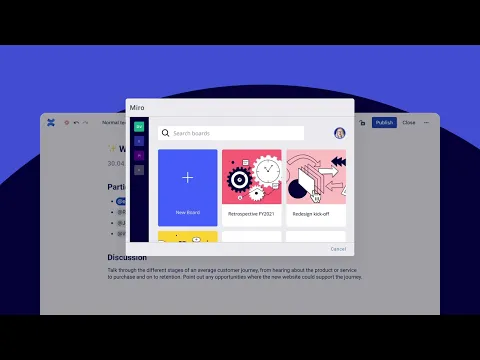
Expand documentation with visual context
Bring Miro mind maps, diagrams and customer journeys into Confluence and add context into any project. Take advantage of a distraction-free experience with view-only mode.
Bring project resources together in Miro
Paste Confluence URLs and reference pages from a Miro board without back-and-forth switching. Edit Confluence content directly from Miro with a 2-way sync.
Real-time updates across both tools
Even if you make changes, the content is automatically updated in both Miro and Confluence, with a bi-directional sync, ensuring that you'll never miss a beat.
More details
Miro is an online workspace for innovation that enables distributed teams of any size to build the next big thing. The platform's infinite canvas enables teams to lead engaging workshops and meetings, design products, brainstorm ideas, and more. Miro, co-headquartered in San Francisco and Amsterdam, serves more than 60M users worldwide, including 99% of the Fortune 100. Miro was founded in 2011 and currently has more than 1,800 employees in 12 hubs around the world. To learn more, please visit https://miro.com.
Resources
Descriptor
Get the descriptor file downloaded to your system
App documentation
Comprehensive set of documentation from the partner on how this app works
Privacy and Security
Privacy policy
Atlassian's privacy policy is not applicable to the use of this app. Please refer to the privacy policy provided by this app's partner.
Partner privacy policySecurity program
This app is not part of the Marketplace Bug Bounty program.
Version information
Version 1.4.7-AC•for Confluence Cloud
- Release date
- Jan 15th 2024
- Summary
- Minor version update
- Details
- Minor version update
- Payment model
- Free
- License type
- Commercial - no charge