OVERALL RATINGS
INSTALLS
1,390
SUPPORT
- Partner Supported
TRUST SIGNALS
Key highlights of the appJira administration made easy - Audit, configure, optimize, and clean up Jira projects and configurations with ease & confidence
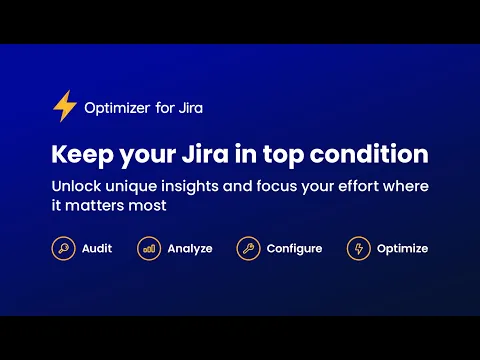
View, track, and improve the health of your Jira
Spend less time trawling through admin screens or CSV files to get a complete view of your Jira’s health. Focus your time, effort & expertise where it really matters with powerful built-in health checks.
Make better informed, insights-driven decisions
Customize the powerful smart tables to display the exact information you need to make better-informed admin decisions. When ready, use bulk actions or inline editing to make effortless changes, at scale, in seconds.
Clean up and optimize your Jira site with ease
Speed up your Jira clean-up initiatives with this game-changing tool. Easily identify unused or rarely used Jira Projects and other configurations (Fields, Issue Types, Workflows, Filters etc.) and delete them with ease.
Supporting media
Editions
This app offers two different editions - Standard and Advanced. You can start a free trial of either edition, and change your edition anytime during or after the trial.
Standard
Onboard your team and scale fast
Includes:
Instance Overview
Health Checks
Health Check History
Custom Field Merging
Bulk Actions
Advanced
Unlock the full range of app features
Everything from Standard, plus:
Jira Service Management Support
Advanced Health Check History
More details
Optimizer for Jira is used by Jira Admins worldwide to identify areas for improvement and keep sites well-maintained, optimized & high-performing.
Use Cases 💡
- Jira health assessments
- Jira clean-ups
- Custom field/label merging
- Project & configuration maintenance
- Jira migrations/mergers preparation
- Post-migration clean-up
Benefits 💎
- Everything in one place: No more trawling through admin screens
- The data you need to make informed decisions
- Identify unused/inactive objects & configurations
- Queue, review & execute changes on your terms
- Make changes in seconds with bulk actions & inline editing
- Export Jira data into CSV & PDF for extra analysis
Popular features:
- Health Checks
- Health Check History
- Unlimited, Exportable Health Check History (Advanced Edition)
- Jira Site Overview
- JSM Support (Advanced Edition)
- Smart Tables
- Bulk Actions
- Inline Editing
- CSV Export
- Review Changes
- Dark Mode Support
Learn more: 📚 User Guides | 🎬 Video Tutorials | 🤝 Partner Resources
Resources
App documentation
Comprehensive set of documentation from the partner on how this app works
Privacy and Security
Privacy policy
Atlassian's privacy policy is not applicable to the use of this app. Please refer to the privacy policy provided by this app's partner.
Partner privacy policySecurity program
This app is part of the Marketplace Bug Bounty program.
About Bug Bounty programIntegration permissions
Optimizer for Jira integrates with your Atlassian app
Version information
Version 7.132.0•for Jira Cloud
- Release date
- Dec 12th 2025
- Summary
- Minor version update
- Details
- Minor version update
- Payment model
- Paid via Atlassian
- License type
- Commercial
