Page Tree Visualization-Confluence Tree Structure Automation
- Supported
Visualize your Confluence page tree. Place a macro on a page to create diagram or process map representing page tree hierarchy
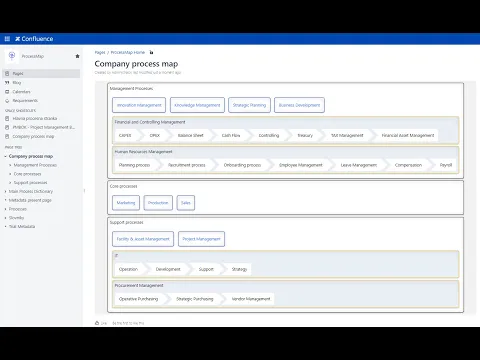
Page Tree Visualization
Our app provides a simple and effective way to create a diagram or process map of your Confluence page tree hierarchy. By placing our macro on a page, you can quickly generate a visual representation of your page tree.
Ease of Use with Predefined Color Schemes
Predefined color schemes enable you to add Page tree visualization macro easily as there is no need to define colors for each page level. Color templates ensure consistency in the use throughout your Confluence Space.
Customization Options
The diagram makes it easier to understand the structure of your content, streamlining your workflows and simplifying your knowledge base.
The diagram can be shown with chevrons,
More details
Page Tree Visualization provides an easy and intuitive way to visualize and understand the structure of your Confluence pages. This app places a macro on a page that displays a diagram of the page tree hierarchy, making it easier to navigate and understand the relationships between pages. With Page Tree Visualization, you can simplify your knowledge base, and streamline your workflows by getting a clear overview of the structure of your content. This app is highly customizable, allowing you to choose the layout, color, and size of the diagram, so you can tailor it to meet your specific needs. Whether you're working on a complex project or just need a better way to organize your information, Page Tree Visualization is the perfect solution for all your Confluence navigation needs
Privacy and security
Privacy policy
Atlassian's privacy policy is not applicable to the use of this app. Please refer to the privacy policy provided by this app's partner.
Partner privacy policyResources
Integration Details
Page Tree Visualization-Confluence Tree Structure Automation integrates with your Atlassian product. This remote service can:
- Read content properties.
- View details regarding content and its associated properties.
- View all contents, such as pages, blogposts, whiteboards, databases, Smart Links, comments, and attachments.
- Write content properties.
Gallery
Pages in tree on the left side are visualized as diagram on the right side
