Helix ALM for Jira
Free app
OVERALL RATINGS
INSTALLS
214
SUPPORT
- Partner Supported
Key highlights of the appSync Jira with Helix ALM to manage everything from requirements and user stories through QA cycles and deployment
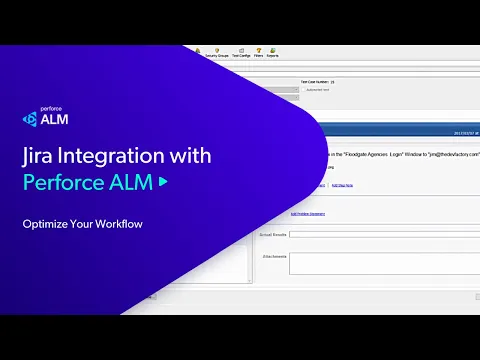
Jira and Helix ALM
Helix ALM’s Jira integration allows you to work inside of Helix ALM and, with the click of a button, create a new Jira item or link to an existing item in Jira.
No More Switching
You no longer have to switch between applications to view the current status of Helix ALM items from Jira.
Create Any Item Type
Create a Jira item in Helix ALM. And use the add button in Jira to create a Helix ALM item — issue, test case, test run, requirement, requirements document. Plus, items are easily linked across both products.
More details
Helix ALM for Jira adds test case management and requirements management to Jira.
You can view the current status of Helix ALM items without leaving Jira. This saves time switching between applications as you work. For example, when testers work with a Jira issue, they can quickly see the Helix ALM test runs it is attached to. They can click the add button in Jira to add a new test case or test run — and a new window will open in Helix ALM. Or, if they’re working on a requirement in Helix ALM, they’ll see related Jira issues.
The Helix ALM for Jira add-on works with any of Helix ALM’s three modules – Helix RM for requirements management, Helix IM for issue management, or Helix TCM for test case management.
See Working with Helix ALM items in Jira to get started.
Don't forget to enable the Jira integration in Helix ALM! See Configuring Jira integration for details.
Resources
Descriptor
Get the descriptor file downloaded to your system
App documentation
Comprehensive set of documentation from the partner on how this app works
Privacy and Security
Privacy policy
Atlassian's privacy policy is not applicable to the use of this app. Please refer to the privacy policy provided by this app's partner.
Partner privacy policySecurity program
This app is not part of the Marketplace Bug Bounty program.
Integration permissions
Helix ALM for Jira integrates with your Atlassian app
Version information
Version 1.1.16-AC•for Jira Cloud
- Release date
- Oct 1st 2024
- Summary
- Improved user interface
- Details
Enhancements
- Improved flow of app configuration.
- Moved the Helix ALM Items panel to the right side of the page.
- Refreshed the user interface based on updates to the Atlassian framework.
- Payment model
- Free
- License type
- Commercial - no charge