Encryption, Security & 2FA for Jira
OVERALL RATINGS
INSTALLS
57
SUPPORT
- Partner Supported
Key highlights of the appTeam Secrets encrypts, protects & secures your private fields & files with bank grade encryption & 2FA / 2-factor authentication
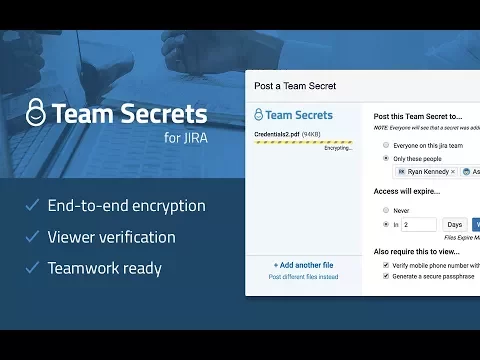
Privacy for Files and Fields
Your team is already sharing sensitive files and text fields in Jira so it’s time to get them secured. Encrypt passwords, SSH keys, credit cards, AWS/Azure credentials - any text or file you need to keep secret.
End-to-end Encryption with Two-Factor
Encryption is used to protect attachments and text fields from the moment you start uploading until opened by recipient. Anyone opening your secret is authenticated using up to 3 forms of ID including Passphrase and 2FA.
Drive Compliance with Audit Logs
Team Secrets features a complete log of secret creation and decryption events to understand who accessed what and when. There’s even a record of any failed or unauthorized attempts to gain access to the protected data.
Supporting media
More details
Team Secrets protects files and fields with bank-grade security using encryption & 2FA.
Standard encryption can be easily circumvented, Team Secrets is the only product that secures against the attack vectors that put you at risk:
(1) compromised employee login (2) off-project employee access (3) rogue admin (4) compromised Jira server (5) compromised database.
Immediately encrypt:
- File attachments
- Compliance sensitive docs (GDPR, HIPAA, etc.)
- PII Data
- Passwords
- Server keys
- Banking details
Key Security Features
- User-friendly interface
- End-to-end encryption
- Encrypted database contents
- Distributed key storage
- Two-factor methods including SMS
- Fine-grained control of access to users or groups
- Secret expiration
- Audit log
Service Management
- Secure Agent & Customer file sharing
Technical Details
- Secret keys encrypted with AES-256 [Architecture Details]
| 2025 Product Roadmap: Ping us!
| Ask us about GDPR
Resources
Descriptor
Get the descriptor file downloaded to your system
App documentation
Comprehensive set of documentation from the partner on how this app works
Privacy and Security
Privacy policy
Atlassian's privacy policy is not applicable to the use of this app. Please refer to the privacy policy provided by this app's partner.
Partner privacy policySecurity program
This app is not part of the Marketplace Bug Bounty program.
Integration permissions
Encryption, Security & 2FA for Jira integrates with your Atlassian app
Version information
Version 1.1.18-AC•for Jira Cloud
- Release date
- Apr 10th 2025
- Summary
- Token-related error fix
- Details
- Implemented fix to prevent token-related issues that could cause the UI to become unresponsive.
- Payment model
- Paid via Atlassian
- License type
- Commercial