Mirrorlake Pivot Charts
OVERALL RATINGS
INSTALLS
154
SUPPORT
- Partner Supported
TRUST SIGNALS
Key highlights of the appLots of different pivot tables and charts to analyse, report and manage your issues
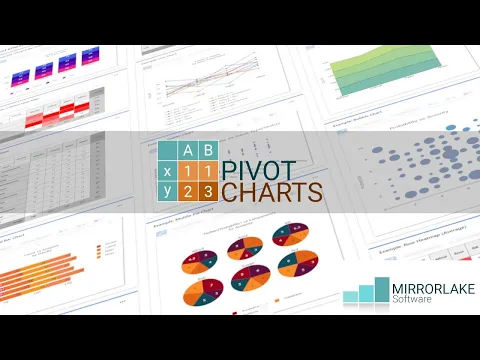
One App - many reports
One App for all your reports. Just select how your data shall be shown to your team: tables, heatmaps, horizontal and vertical bar charts (stacked or unstacked), line charts, area charts, pie charts...
Drag&Drop Configuration
Choose your fields and modify your pivot tables per drag&drop, click on a cell to open list with related issues.
Huge amount of aggregators
Table and chart content is calculcated by one of many available renderers. Select one to adjust the report to your needs.
Supporting media
More details
Mirrorlake Pivot Charts is a Jira® plugin that can be used in your dashboard to visualize your issue data. You can adjust the chart easily to show exactly the data you need. Just drag&drop field types to the horizontal or vertical axis containers - the table or chart is rebuilt on the fly.
Pivot Charts provides several renderers to create tables, table barcharts, heat maps, line charts, bar charts, stacked bar charts, horizontal bar charts, area charts and scatter charts. Data values shown can be counted values, counted unique values, summed values, minimum, maximum, first, last and even many more.
Pivot Charts does support Jira Service Desk fields like "customer request type" and SLA's. SLAs goal, remaining time, elapsed time, SLA breach/met status and number of SLA cycles can be used in your charts.
Read the EverIT blog on how to use Pivot Charts for a project controlling approach.
Resources
Descriptor
Get the descriptor file downloaded to your system
App documentation
Comprehensive set of documentation from the partner on how this app works
Privacy and Security
Privacy policy
Atlassian's privacy policy is not applicable to the use of this app. Please refer to the privacy policy provided by this app's partner.
Partner privacy policySecurity program
This app is part of the Marketplace Bug Bounty program.
About Bug Bounty programIntegration permissions
Mirrorlake Pivot Charts integrates with your Atlassian app
Version information
Version 1.0.9-AC•for Jira Cloud
- Release date
- Jan 24th 2022
- Summary
- Minor version update
- Details
Minor version update
- Payment model
- Paid via Atlassian
- License type
- Commercial
