Additional time may be available from the app vendor.
About Data Center trials
OVERALL RATINGS
INSTALLS
192
SUPPORT
- Partner Supported
Key highlights of the appMake your Service Desk even better! Customize your Service Desk to improve costumer experience and meet service requirements
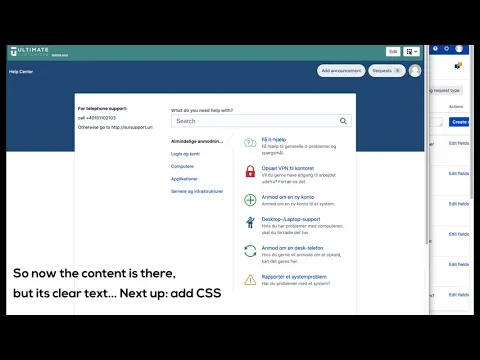
Prioritize your requests with additional fields!
Add extra fields to your requests. Use priority, SLAs, and more to track and improve the end-user experience. Streamline correspondence time and optimize customer service.
Improve customer service with module based design!
Add graphics and text to create a clear overview for your end user. Add a category view of portals, for a better overview. Add FAQs and relevant contact information to create easier access to relevant content.
Improve user experience with your graphic design!
Customize your service desk using JavaScript and CSS. Reflect your company’s visual identity, express professionalism, and improve the overall user experience.
Supporting media
More details
UC gives you a set of tools to improve customer service. Check out the amazing feature set:
· Create/edit any portal page with module-based design, with side bars or a responsive grid setup.
· Requests page module can be extended with additional fields, search fields, sorting and CSV export.
· Request page (details of a request) can be extended to show additional fields
· Restrict Request Types visibility by organization/group (or disable)
· Help Center (list of portals) can be changed into a category-based view
· Module design: HTML (upload images, and add links to files for download), announcement, search bar, recent portals, popular portals
· Global JavaScript/CSS. Injected automatically on page load.
· Edit login page
· Edit footer
Only need extra fields for requests? click here
Resources
Download
Get the .jar file downloaded to your system
App documentation
Comprehensive set of documentation from the partner on how this app works
Privacy and Security
Privacy policy
Atlassian's privacy policy is not applicable to the use of this app. Please refer to the privacy policy provided by this app's partner.
Partner privacy policySecurity program
This app is not part of the Marketplace Bug Bounty program.
Version information
Version 5.1.0•for Jira Data Center 11.0.0 - 11.3.1
- Release date
- Jan 15th 2026
- Summary
- Jira 11 compatibility
- Details
- Jira 11 compatibility
- Payment model
- Paid via Atlassian